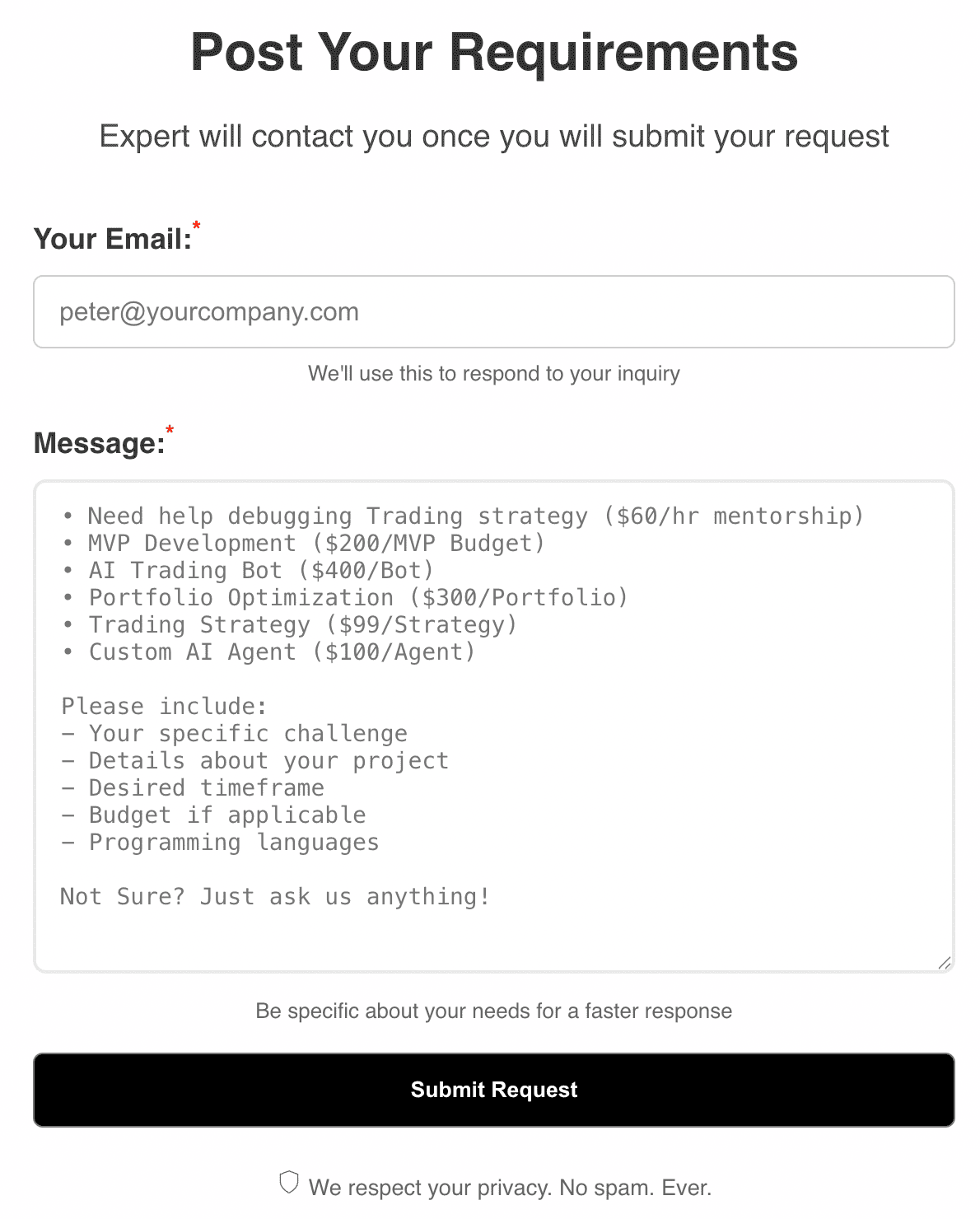1. Introduction & Hook
Markets are full of traps. One of the most notorious is the false breakout. Traders see price break through a key level, jump in, and then watch as price reverses sharply. The False Breakout Fade strategy is a powerful tool to exploit these traps. It lets you profit from failed breakouts by fading the move—trading in the opposite direction once the breakout fails. In this comprehensive guide, we’ll break down the logic, math, and code behind this strategy. You’ll learn how to implement it in Pine Script, Python, Node.js, and more. We’ll cover risk management, backtesting, automation, and advanced variations. By the end, you’ll have a deep understanding of how to use the False Breakout Fade to your advantage in any market.
2. What is False Breakout Fade?
The False Breakout Fade is a trading strategy designed to capitalize on failed breakouts. A breakout occurs when price moves above resistance or below support. But not all breakouts are genuine. Sometimes, price quickly reverses after breaking a level. This is a false breakout. The Fade part means betting against the breakout—selling after a failed upside breakout or buying after a failed downside breakout. The strategy is popular among professional traders because it exploits the herd mentality and liquidity grabs that often occur around key levels.
3. Market Logic Behind the Strategy
Why do false breakouts happen? Markets are driven by supply and demand, but also by psychology. When price approaches a key level, many traders place stop orders just beyond it. Smart money—institutions and large traders—know this. They push price past the level to trigger stops, creating a breakout. But if there’s not enough real buying or selling interest, price snaps back. The False Breakout Fade strategy takes advantage of this by waiting for the breakout to fail, then entering in the opposite direction. It’s a contrarian approach that relies on reading market sentiment and order flow.
4. Mathematical Foundation & Formula
The core of the False Breakout Fade is identifying failed breakouts. Mathematically, this involves:
- Defining a key level (support or resistance)
- Detecting a breakout (price closes beyond the level)
- Confirming failure (price returns inside the range within a set number of bars)
- Entering a trade in the opposite direction
Let’s formalize this:
// Pseudocode for False Breakout Fade
If (price breaks above resistance)
If (within N bars, price closes back below resistance)
Enter short (fade the breakout)
If (price breaks below support)
If (within N bars, price closes back above support)
Enter long (fade the breakdown)Parameters:
- Level: The support/resistance price
- N: Number of bars to confirm failure
- Entry: Price re-enters the range
- Stop-loss: Beyond the breakout high/low
- Take-profit: Inside the range or at next key level
5. Step-by-Step Calculation Example
Let’s walk through a real-world example:
- Resistance at $100
- Price closes at $101 (breakout)
- Within 3 bars, price closes at $99 (back below resistance)
- Enter short at $99
- Stop-loss at $102 (above breakout high)
- Take-profit at $95 (next support)
This approach can be automated or traded manually. The key is to wait for confirmation that the breakout has failed before entering.
6. Pine Script Implementation
Pine Script is ideal for coding this strategy on TradingView. Here’s a robust implementation with comments:
//@version=6
strategy("False Breakout Fade", overlay=true)
// === Parameters ===
resistance = input.float(na, title="Resistance Level")
support = input.float(na, title="Support Level")
confirmBars = input.int(3, title="Bars to Confirm Failure")
slBuffer = input.float(0.5, title="Stop-Loss Buffer")
tpBuffer = input.float(1.0, title="Take-Profit Buffer")
// === Detect Breakout ===
breakoutUp = ta.crossover(close, resistance)
breakoutDn = ta.crossunder(close, support)
// === Confirm Failure ===
var float breakoutHigh = na
var int breakoutBar = na
var float breakoutLow = na
var int breakdownBar = na
if breakoutUp
breakoutHigh := high
breakoutBar := bar_index
if breakoutDn
breakoutLow := low
breakdownBar := bar_index
// Fade Upward Breakout
fadeShort = not na(breakoutBar) and bar_index <= breakoutBar + confirmBars and close < resistance
if fadeShort
strategy.entry("FadeShort", strategy.short, stop=breakoutHigh + slBuffer, limit=close - tpBuffer)
breakoutBar := na
// Fade Downward Breakout
fadeLong = not na(breakdownBar) and bar_index <= breakdownBar + confirmBars and close > support
if fadeLong
strategy.entry("FadeLong", strategy.long, stop=breakoutLow - slBuffer, limit=close + tpBuffer)
breakdownBar := na
// === Plot Levels ===
plot(resistance, color=color.red, linewidth=2, title="Resistance")
plot(support, color=color.green, linewidth=2, title="Support")This script lets you set custom levels and buffers. It waits for a breakout, then checks if price returns within a set number of bars. If so, it enters a fade trade with stop-loss and take-profit orders.
7. Parameters & Customization in Pine Script
Key parameters you can tweak:
- Resistance/Support: Set manually or use swing highs/lows
- confirmBars: How many bars to wait for failure confirmation
- slBuffer/tpBuffer: Distance for stop-loss and take-profit
- Position size: Use
strategy.risk.max_position_sizeor custom logic - Dynamic levels: Use indicators (e.g., Donchian Channels) to auto-set levels
Example for dynamic resistance:
// Dynamic resistance using highest high
length = input.int(20, title="Lookback Period")
dynRes = ta.highest(high, length)
dynSup = ta.lowest(low, length)
plot(dynRes, color=color.orange, title="Dynamic Resistance")
plot(dynSup, color=color.blue, title="Dynamic Support")8. Python & FastAPI + NoSQL Implementation
Python is perfect for backtesting and automation. Here’s a simplified example using pandas and FastAPI for a REST API. Assume you have OHLCV data in a NoSql Database (e.g., MongoDB).
# Python: False Breakout Fade logic
import pandas as pd
from fastapi import FastAPI
from pymongo import MongoClient
app = FastAPI()
client = MongoClient("mongodb://localhost:27017/")
db = client["market_data"]
@app.get("/fade_signals/{symbol}")
def get_fade_signals(symbol: str, resistance: float, support: float, confirm_bars: int = 3):
data = pd.DataFrame(list(db[symbol].find()))
data['breakout_up'] = (data['close'] > resistance) & (data['close'].shift(1) <= resistance)
data['breakout_dn'] = (data['close'] < support) & (data['close'].shift(1) >= support)
signals = []
for i in range(len(data)):
if data.loc[i, 'breakout_up']:
for j in range(1, confirm_bars+1):
if i+j < len(data) and data.loc[i+j, 'close'] < resistance:
signals.append({"type": "fade_short", "bar": i+j, "price": data.loc[i+j, 'close']})
break
if data.loc[i, 'breakout_dn']:
for j in range(1, confirm_bars+1):
if i+j < len(data) and data.loc[i+j, 'close'] > support:
signals.append({"type": "fade_long", "bar": i+j, "price": data.loc[i+j, 'close']})
break
return signalsThis API returns fade signals for a given symbol and levels. You can extend it to execute trades, store results, or integrate with a dashboard.
9. Node.js / JavaScript Implementation
Node.js is great for real-time trading bots. Here’s a basic implementation using JavaScript:
// Node.js: False Breakout Fade logic
function detectFadeSignals(data, resistance, support, confirmBars = 3) {
const signals = [];
for (let i = 1; i < data.length; i++) {
// Upward breakout
if (data[i-1].close <= resistance && data[i].close > resistance) {
for (let j = 1; j <= confirmBars && i+j < data.length; j++) {
if (data[i+j].close < resistance) {
signals.push({ type: 'fade_short', bar: i+j, price: data[i+j].close });
break;
}
}
}
// Downward breakout
if (data[i-1].close >= support && data[i].close < support) {
for (let j = 1; j <= confirmBars && i+j < data.length; j++) {
if (data[i+j].close > support) {
signals.push({ type: 'fade_long', bar: i+j, price: data[i+j].close });
break;
}
}
}
}
return signals;
}This function can be used in a trading bot or web app. Feed it OHLCV data and your levels, and it returns fade signals.
10. Backtesting & Performance Insights
Backtesting is crucial. It lets you see how the strategy would have performed historically. In Pine Script, use strategy() and strategy.entry() to simulate trades. In Python, use pandas to iterate over historical data and track P&L. Key metrics to analyze:
- Win rate
- Average profit/loss per trade
- Maximum drawdown
- Sharpe ratio
- Expectancy
Example Python backtest loop:
# Python: Simple backtest loop
capital = 10000
position = 0
for signal in signals:
if signal['type'] == 'fade_short':
entry = signal['price']
stop = entry + 1.0
target = entry - 2.0
# Simulate trade outcome...
elif signal['type'] == 'fade_long':
entry = signal['price']
stop = entry - 1.0
target = entry + 2.0
# Simulate trade outcome...Analyze results to optimize parameters and improve performance.
11. Risk Management Integration
Risk management is non-negotiable. Always use stop-loss and take-profit orders. Position sizing should be based on account size and risk tolerance. Example in Pine Script:
// Pine Script: Automated exits
risk = input.float(1, title="% Risk per Trade")
capital = strategy.equity
riskAmt = capital * risk / 100
sl = 1.0 // Example stop-loss distance
qty = riskAmt / sl
strategy.entry("FadeShort", strategy.short, qty=qty, stop=breakoutHigh + sl)
strategy.exit("TP", from_entry="FadeShort", limit=close - 2.0)This ensures you never risk more than a set percentage per trade. Adjust buffers and position size as needed.
12. Combining with Other Indicators
The False Breakout Fade works best when combined with other tools:
- Volume: Confirm breakouts with volume spikes
- RSI: Fade breakouts when RSI is overbought/oversold
- Bollinger Bands: Use bands as dynamic support/resistance
- Moving Averages: Filter trades by trend direction
Example: Only fade breakouts when RSI > 70 (overbought) or < 30 (oversold).
// Pine Script: RSI filter
rsi = ta.rsi(close, 14)
fadeShort = fadeShort and rsi > 70
fadeLong = fadeLong and rsi < 3013. Multi-Timeframe & Multi-Asset Usage
This strategy is flexible. Apply it to any timeframe—1m, 15m, daily, weekly. Use it for stocks, forex, crypto, or options. For multi-timeframe analysis, check for breakouts on a higher timeframe and fade on a lower one.
// Pine Script: Multi-timeframe resistance
htfRes = request.security(syminfo.tickerid, "D", ta.highest(high, 20))
plot(htfRes, color=color.purple, title="Daily Resistance")For multi-asset bots, loop through symbols and apply the logic to each.
14. AI/ML Enhancements
Machine learning can optimize this strategy. Use features like breakout size, volume, volatility, and time of day. Train a model to predict which breakouts are likely to fail. Example: Reinforcement Learning (RL) agent tunes parameters for maximum profit.
# Python: RL agent pseudocode
state = [breakout_size, volume, volatility]
action = [confirm_bars, sl_buffer, tp_buffer]
reward = profit
# Agent learns best parameter set over timeIntegrate with TensorFlow, PyTorch, or scikit-learn for advanced modeling.
15. Automation with Playwright/Jest
Automate testing of your strategy scripts. Use playwright for end-to-end browser tests or Jest for unit tests.
// Jest: Unit test for fade signal detection
const { detectFadeSignals } = require('./fadeStrategy');
test('detects fade short after failed breakout', () => {
const data = [
{ close: 99 },
{ close: 101 }, // breakout
{ close: 98 }, // fade
];
const signals = detectFadeSignals(data, 100, 95, 2);
expect(signals).toContainEqual({ type: 'fade_short', bar: 2, price: 98 });
});This ensures your logic works as expected before deploying live.
16. Advanced Variations
- Time-based filters: Only trade during high-volume sessions
- ATR-based buffers: Dynamic stop-loss/take-profit based on volatility
- Partial exits: Scale out of trades at multiple targets
- Trailing stops: Lock in profits as price moves in your favor
- Pattern filters: Combine with candlestick patterns (e.g., pin bars)
Example: ATR-based stop-loss in Pine Script:
// Pine Script: ATR stop-loss
atr = ta.atr(14)
sl = breakoutHigh + 1.5 * atr17. Common Pitfalls & Misconceptions
- Overfitting: Don’t optimize parameters for past data only
- Ignoring context: Not all breakouts are equal—consider trend, volume, and news
- Chasing every signal: Quality over quantity; wait for clear setups
- Poor risk management: Always use stops and proper sizing
- Assuming all breakouts will fail: Many breakouts are genuine—filter with other indicators
18. Conclusion & Key Takeaways
The False Breakout Fade is a robust, contrarian strategy that exploits market psychology. It works across assets and timeframes. Success depends on discipline, risk management, and context. Combine it with other indicators and automation for best results. Backtest thoroughly and avoid common pitfalls. With the right approach, you can turn false breakouts into real profits.
Glossary of Key Terms
- Breakout: Price moves beyond a key support or resistance level
- False Breakout: Breakout that quickly reverses
- Fade: Trading against the direction of the breakout
- Support/Resistance: Price levels where buying/selling pressure is strong
- Stop-loss: Order to exit a trade at a predefined loss
- Take-profit: Order to exit a trade at a predefined profit
- ATR: Average True Range, a measure of volatility
- Backtesting: Testing a strategy on historical data
- Position sizing: Determining how much to trade based on risk
- Reinforcement Learning: AI technique for optimizing decisions
Comparison Table
| Strategy | Market Condition | Entry Logic | Risk | Best Use |
|---|---|---|---|---|
| False Breakout Fade | Range-bound, choppy | Fade failed breakouts | Low (with stops) | Contrarian, mean-reversion |
| Breakout | Trending, volatile | Trade with breakout | High (if false) | Momentum, trend-following |
| Pullback | Trending | Enter on retrace | Medium | Trend continuation |
| Reversal | Overextended | Trade against trend | Medium-High | Major turning points |
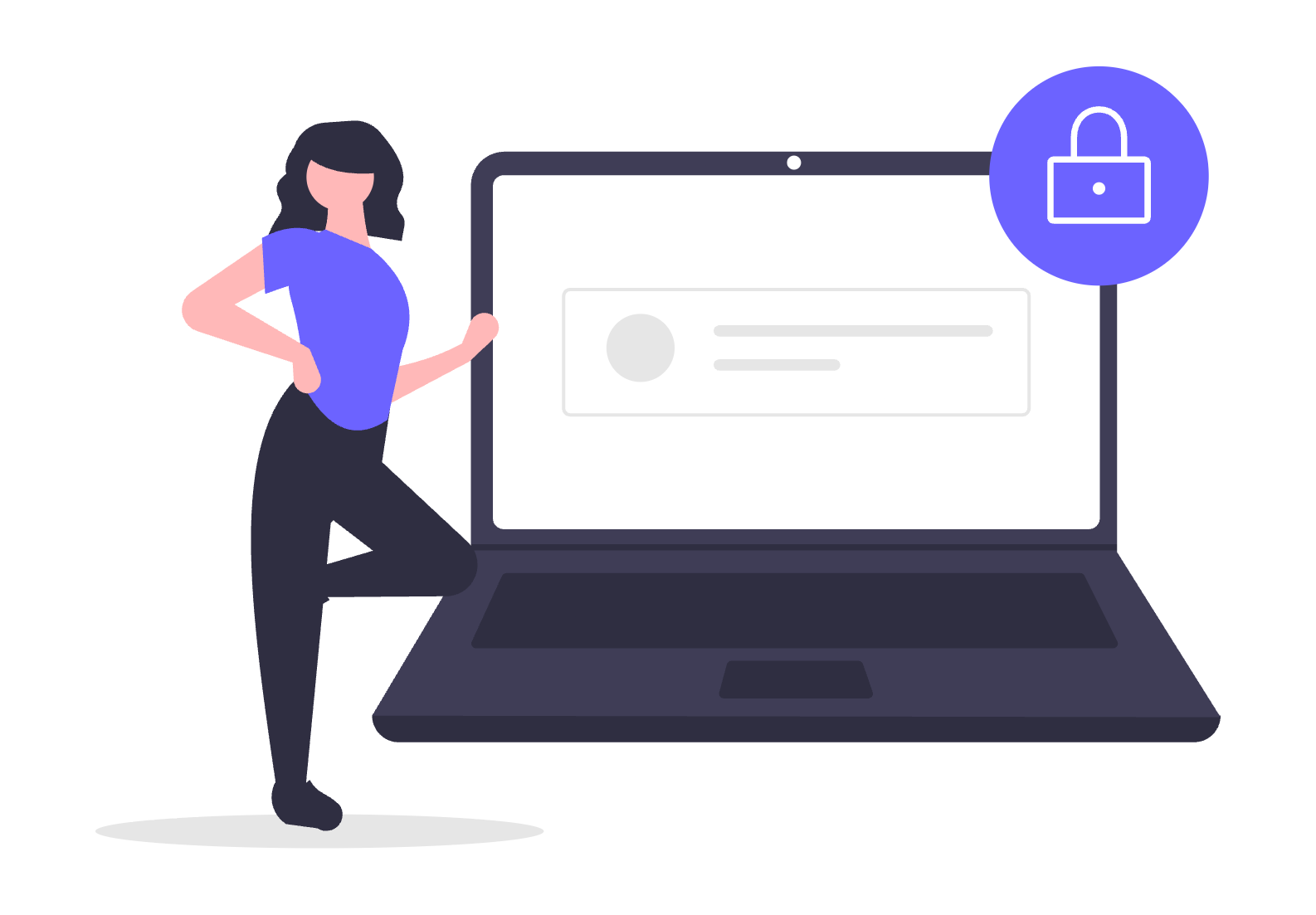
 TheWallStreetBulls
TheWallStreetBulls