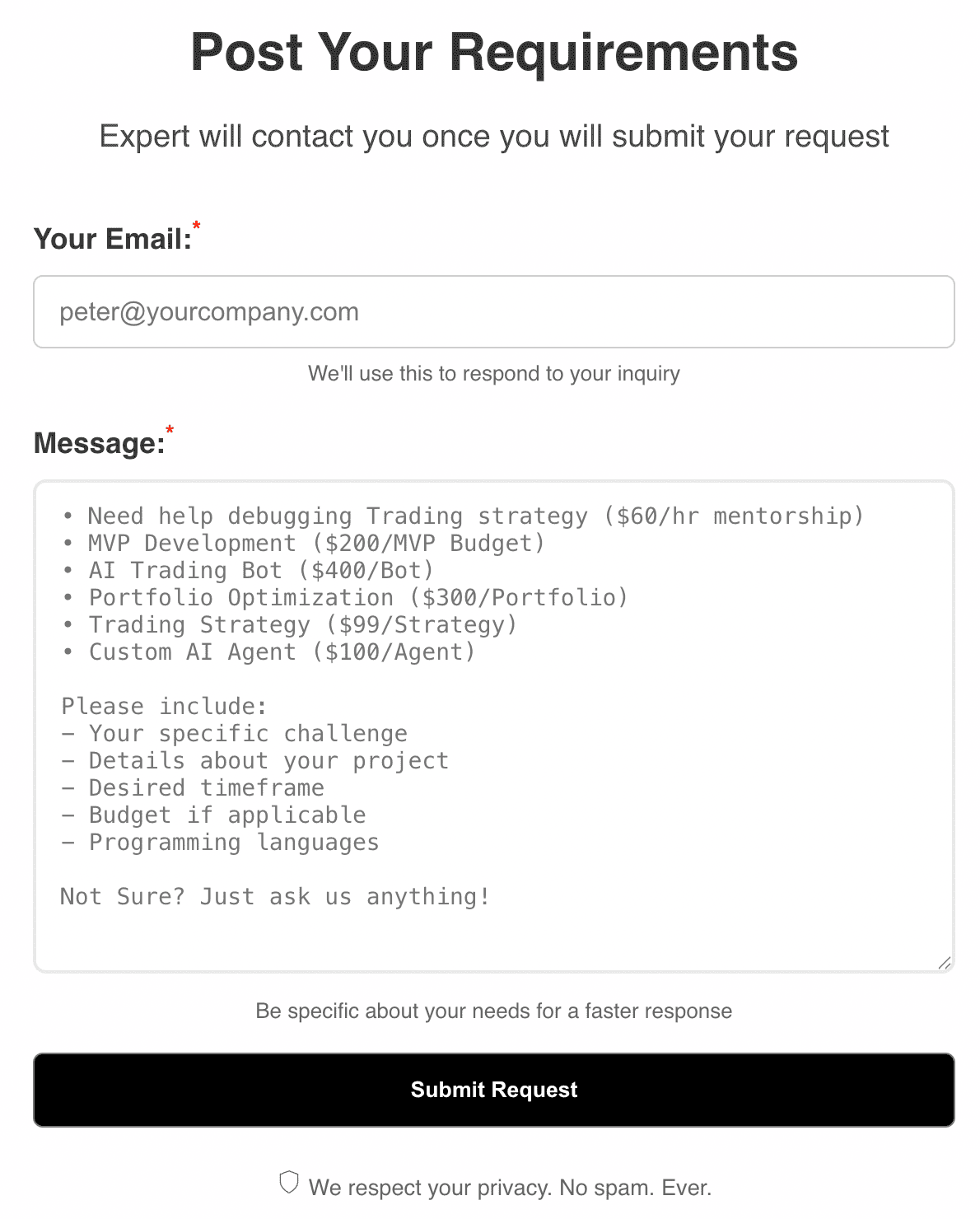1. Introduction & Hook
The Gann Square Strategy stands as one of the most intriguing and mathematically rich approaches in technical analysis. Developed by the legendary trader W.D. Gann, this strategy blends geometry, arithmetic, and market psychology to forecast price movements with uncanny precision. In the world of Pine Script, the Gann Square Strategy offers traders a systematic way to identify support, resistance, and trend reversals. This comprehensive guide will take you deep into the mechanics, mathematics, and practical coding of the Gann Square Strategy, empowering you to implement, backtest, and automate it across multiple platforms and asset classes.
2. What is Gann Square Strategy?
The Gann Square Strategy is a geometric and arithmetic method for analyzing price action. At its core, it involves plotting squares, triangles, and circles on price charts to identify key levels where price is likely to react. The most famous of these is the "Square of Nine," a spiral of numbers that Gann believed revealed natural cycles in markets. The strategy is not just about drawing shapes; it is about understanding the relationship between price, time, and geometry. Traders use the Gann Square to forecast turning points, project price targets, and manage risk with greater confidence.
3. Market Logic Behind the Strategy
Gann believed that markets move in predictable cycles governed by natural laws. The Gann Square Strategy leverages the idea that price and time are interrelated. By squaring price with time, traders can anticipate when and where significant moves are likely to occur. The geometric shapes—squares, triangles, and circles—are not arbitrary; they represent harmonic relationships in price action. For example, a square might indicate a balance point, while a triangle could signal a breakout. The market logic is rooted in the belief that history repeats itself, and that mathematical relationships can reveal the underlying order in seemingly chaotic price movements.
4. Mathematical Foundation & Formula
The mathematical foundation of the Gann Square Strategy is based on the concept of squaring price and time. The most common tool is the Square of Nine, which arranges numbers in a spiral, starting from 1 at the center and moving outward. Each number on the spiral represents a potential support or resistance level. The formula for finding a price level using the Square of Nine is:
// Gann Square of Nine formula (Pine Script pseudocode)
// nextLevel = sqrt(currentPrice) + (angle/180) * sqrt(currentPrice)
// projectedPrice = (nextLevel)^2
Where angle is typically a multiple of 45° (e.g., 45, 90, 135, 180), representing key geometric relationships. The strategy also uses ratios such as 1:1, 2:1, and 1:2 to project price targets and time cycles.
5. Step-by-Step Calculation Example
Let’s walk through a practical example of calculating a Gann Square level:
- Step 1: Identify the current price. Suppose the current price is 100.
- Step 2: Take the square root: sqrt(100) = 10.
- Step 3: Choose an angle, say 90° (a quarter turn on the spiral).
- Step 4: Calculate the increment: (90/180) * 10 = 5.
- Step 5: Add to the square root: 10 + 5 = 15.
- Step 6: Square the result: 15^2 = 225.
- Step 7: The projected price level is 225.
This process can be repeated for different angles and starting prices to generate a grid of support and resistance levels.
6. Pine Script Implementation
Pine Script makes it possible to automate the Gann Square Strategy on TradingView charts. Below is a well-commented Pine Script example that calculates and plots Gann Square levels:
//@version=6
indicator("Gann Square Levels", overlay=true)
// User input for base price and angle
base_price = input.float(close, title="Base Price")
angle = input.int(90, title="Angle (degrees)", minval=0, maxval=360, step=45)
// Calculate square root of base price
sqrt_base = math.sqrt(base_price)
// Calculate increment based on angle
increment = (angle / 180) * sqrt_base
// Calculate projected level
projected_level = math.pow(sqrt_base + increment, 2)
// Plot the projected level
plot(projected_level, color=color.red, linewidth=2, title="Gann Level")
// Optionally plot the base price for reference
plot(base_price, color=color.blue, linewidth=1, title="Base Price")
This script allows you to adjust the base price and angle, dynamically plotting the Gann Square level on your chart. You can extend this to plot multiple levels by looping through different angles.
7. Parameters & Customization in Pine Script
The Gann Square Strategy is highly customizable in Pine Script. Key parameters include:
- Base Price: The starting point for calculations (e.g., last swing high/low, close price).
- Angle: The geometric angle used for projection (commonly 45°, 90°, 135°, 180°).
- Number of Levels: How many support/resistance levels to plot.
- Colors and Styles: Visual customization for clarity.
Here’s an enhanced Pine Script example with more customization:
//@version=6
indicator("Customizable Gann Square", overlay=true)
base_price = input.float(close, title="Base Price")
angles = input.string("45,90,135,180", title="Angles (comma-separated)")
angle_list = str.split(angles, ",")
for i = 0 to array.size(angle_list) - 1
ang = str.tonumber(array.get(angle_list, i))
sqrt_base = math.sqrt(base_price)
increment = (ang / 180) * sqrt_base
level = math.pow(sqrt_base + increment, 2)
plot(level, color=color.new(color.red, i * 50), linewidth=2, title="Gann Level " + str.tostring(ang))
This script lets you input multiple angles and plots each corresponding Gann level with a different color.
8. Python & FastAPI + NoSQL Implementation
For algorithmic traders and quants, implementing the Gann Square Strategy in Python enables integration with data pipelines, backtesting engines, and APIs. Here’s a Python example using FastAPI and a NoSql Database (e.g., MongoDB):
# gann_square.py
from fastapi import FastAPI
from pydantic import BaseModel
from math import sqrt, pow
from typing import List
from pymongo import MongoClient
app = FastAPI()
client = MongoClient("mongodb://localhost:27017/")
db = client["trading"]
class GannRequest(BaseModel):
base_price: float
angles: List[int]
@app.post("/gann_levels/")
def calculate_gann_levels(req: GannRequest):
sqrt_base = sqrt(req.base_price)
levels = []
for angle in req.angles:
increment = (angle / 180) * sqrt_base
level = pow(sqrt_base + increment, 2)
levels.append({"angle": angle, "level": level})
db.gann_levels.insert_one({"base_price": req.base_price, "levels": levels})
return {"base_price": req.base_price, "levels": levels}
This API receives a base price and a list of angles, calculates the Gann levels, stores them in MongoDB, and returns the results. This approach is scalable and can be integrated into trading bots or dashboards.
9. Node.js / JavaScript Implementation
JavaScript and Node.js are ideal for web-based trading tools and dashboards. Here’s a Node.js example that computes Gann Square levels:
// gannSquare.js
function calculateGannLevels(basePrice, angles) {
const sqrtBase = Math.sqrt(basePrice);
return angles.map(angle => {
const increment = (angle / 180) * sqrtBase;
const level = Math.pow(sqrtBase + increment, 2);
return { angle, level };
});
}
// Example usage:
const basePrice = 100;
const angles = [45, 90, 135, 180];
console.log(calculateGannLevels(basePrice, angles));
This function can be used in Node.js servers, browser apps, or integrated with charting libraries for real-time visualization.
10. Backtesting & Performance Insights
Backtesting is crucial for validating the effectiveness of the Gann Square Strategy. In Pine Script, you can use the strategy functions to automate entry and exit signals based on Gann levels. Here’s a basic backtesting template:
//@version=6
strategy("Gann Square Backtest", overlay=true)
base_price = input.float(close, title="Base Price")
angle = input.int(90, title="Angle (degrees)")
sqrt_base = math.sqrt(base_price)
increment = (angle / 180) * sqrt_base
level = math.pow(sqrt_base + increment, 2)
// Buy when price crosses above Gann level
if ta.crossover(close, level)
strategy.entry("Long", strategy.long)
// Sell when price crosses below Gann level
if ta.crossunder(close, level)
strategy.close("Long")
Performance metrics such as win rate, profit factor, and drawdown can be analyzed using TradingView’s built-in tools or exported for further analysis in Python or R.
11. Risk Management Integration
Effective risk management is essential for any trading strategy. The Gann Square Strategy can be enhanced with position sizing, stop-loss, and take-profit rules. Here’s how you can integrate these in Pine Script:
//@version=6
strategy("Gann Square with Risk Management", overlay=true)
base_price = input.float(close, title="Base Price")
angle = input.int(90, title="Angle (degrees)")
sqrt_base = math.sqrt(base_price)
increment = (angle / 180) * sqrt_base
level = math.pow(sqrt_base + increment, 2)
stop_loss_perc = input.float(1.5, title="Stop Loss (%)")
take_profit_perc = input.float(3.0, title="Take Profit (%)")
if ta.crossover(close, level)
stop_price = close * (1 - stop_loss_perc / 100)
take_price = close * (1 + take_profit_perc / 100)
strategy.entry("Long", strategy.long, stop=stop_price, limit=take_price)
if ta.crossunder(close, level)
strategy.close("Long")
This script automatically manages exits, reducing emotional bias and improving consistency.
12. Combining with Other Indicators
The Gann Square Strategy can be combined with other technical indicators for confirmation and enhanced accuracy. Common combinations include:
- Moving Averages: Confirm trend direction.
- RSI: Filter trades based on overbought/oversold conditions.
- MACD: Identify momentum shifts.
Example Pine Script snippet combining Gann Square with RSI:
//@version=6
indicator("Gann + RSI", overlay=true)
base_price = input.float(close, title="Base Price")
angle = input.int(90, title="Angle (degrees)")
sqrt_base = math.sqrt(base_price)
increment = (angle / 180) * sqrt_base
level = math.pow(sqrt_base + increment, 2)
rsi = ta.rsi(close, 14)
plotshape(ta.crossover(close, level) and rsi < 70, style=shape.triangleup, color=color.green, title="Buy Signal")
13. Multi-Timeframe & Multi-Asset Usage
The Gann Square Strategy is versatile and can be applied across multiple timeframes and asset classes. For example:
- Timeframes: 1-minute, 15-minute, daily, weekly, monthly.
- Assets: Equities, forex, cryptocurrencies, commodities, options.
To implement multi-timeframe analysis in Pine Script:
//@version=6
indicator("Gann Multi-Timeframe", overlay=true)
base_price_1h = request.security(syminfo.tickerid, "60", close)
angle = input.int(90, title="Angle (degrees)")
sqrt_base = math.sqrt(base_price_1h)
increment = (angle / 180) * sqrt_base
level = math.pow(sqrt_base + increment, 2)
plot(level, color=color.purple, linewidth=2, title="1H Gann Level")
This approach allows you to align signals across timeframes for higher probability trades.
14. AI/ML Enhancements
Artificial Intelligence and Machine Learning can take the Gann Square Strategy to the next level. Feature engineering can include Gann levels as inputs to ML models. For example, a reinforcement learning (RL) agent can optimize the angle and base price parameters to maximize returns.
# Example: RL agent optimizing Gann parameters (pseudocode)
for episode in range(num_episodes):
state = get_market_state()
action = agent.select_action(state) # e.g., choose angle, base_price
reward, next_state = simulate_trade(action)
agent.learn(state, action, reward, next_state)
By integrating Gann levels into your ML pipeline, you can discover non-obvious patterns and adapt the strategy to changing market conditions.
15. Automation with Playwright/Jest
Automated testing ensures your Gann Square scripts work as intended. playwright and Jest are powerful tools for end-to-end and unit testing.
// Jest unit test for Gann calculation
const { calculateGannLevels } = require('./gannSquare');
test('calculates correct Gann levels', () => {
const levels = calculateGannLevels(100, [90]);
expect(levels[0].level).toBeCloseTo(225);
});
// Playwright e2e test (pseudocode)
import { test, expect } from '@playwright/test';
test('Gann Square UI displays correct levels', async ({ page }) => {
await page.goto('http://localhost:3000');
await page.fill('#basePrice', '100');
await page.fill('#angles', '90');
await page.click('#calculate');
const level = await page.textContent('#gannLevel');
expect(Number(level)).toBeCloseTo(225);
});
These tests help catch errors early and ensure reliability in production environments.
16. Advanced Variations
Advanced traders often modify the Gann Square Strategy to suit their needs. Variations include:
- Dynamic Base Price: Using moving averages or volatility-adjusted prices as the base.
- Multiple Angles: Plotting a grid of levels for complex market structures.
- Time-Based Squares: Applying the strategy to time intervals instead of price.
- Integration with Order Flow: Combining Gann levels with volume and order book data.
Experimenting with these variations can yield unique insights and trading opportunities.
17. Common Pitfalls & Misconceptions
Despite its power, the Gann Square Strategy is often misunderstood. Common pitfalls include:
- Overfitting: Tweaking parameters to fit historical data too closely.
- Ignoring Market Context: Using Gann levels in isolation without considering trend or volatility.
- Misinterpreting Geometry: Drawing shapes incorrectly or using arbitrary angles.
- Lack of Risk Management: Failing to set stops and manage position size.
To avoid these mistakes, always combine Gann analysis with sound trading principles and robust testing.
18. Conclusion & Key Takeaways
The Gann Square Strategy is a powerful tool for traders seeking to harness the mathematical order underlying market movements. By understanding its geometric and arithmetic foundations, you can forecast key price levels, manage risk, and automate your trading across platforms. Whether you are coding in Pine Script, Python, or JavaScript, the Gann Square offers a flexible framework for systematic trading. Remember to backtest thoroughly, integrate risk controls, and stay open to innovation as you refine your approach.
Glossary of Key Terms
- Gann Square: A geometric tool for projecting price and time levels.
- Square of Nine: A spiral arrangement of numbers used in Gann analysis.
- Angle: The geometric degree used to calculate projections (e.g., 45°, 90°).
- Base Price: The starting price for Gann calculations.
- Support/Resistance: Price levels where the market is likely to react.
- Backtesting: Testing a strategy on historical data.
- Reinforcement Learning: An AI technique for optimizing trading strategies.
- Multi-Timeframe: Using signals from different chart intervals.
Comparison Table
| Strategy | Mathematical Basis | Best Use Case | Customization | Complexity |
|---|---|---|---|---|
| Gann Square | Geometry, Arithmetic | Forecasting S/R, Cycles | High | Medium |
| Fibonacci Retracement | Golden Ratio | Pullback Levels | Medium | Low |
| Pivot Points | Arithmetic Mean | Intraday S/R | Low | Low |
| Elliott Wave | Wave Theory | Trend Analysis | High | High |
| Moving Average | Statistical Mean | Trend Following | Medium | Low |
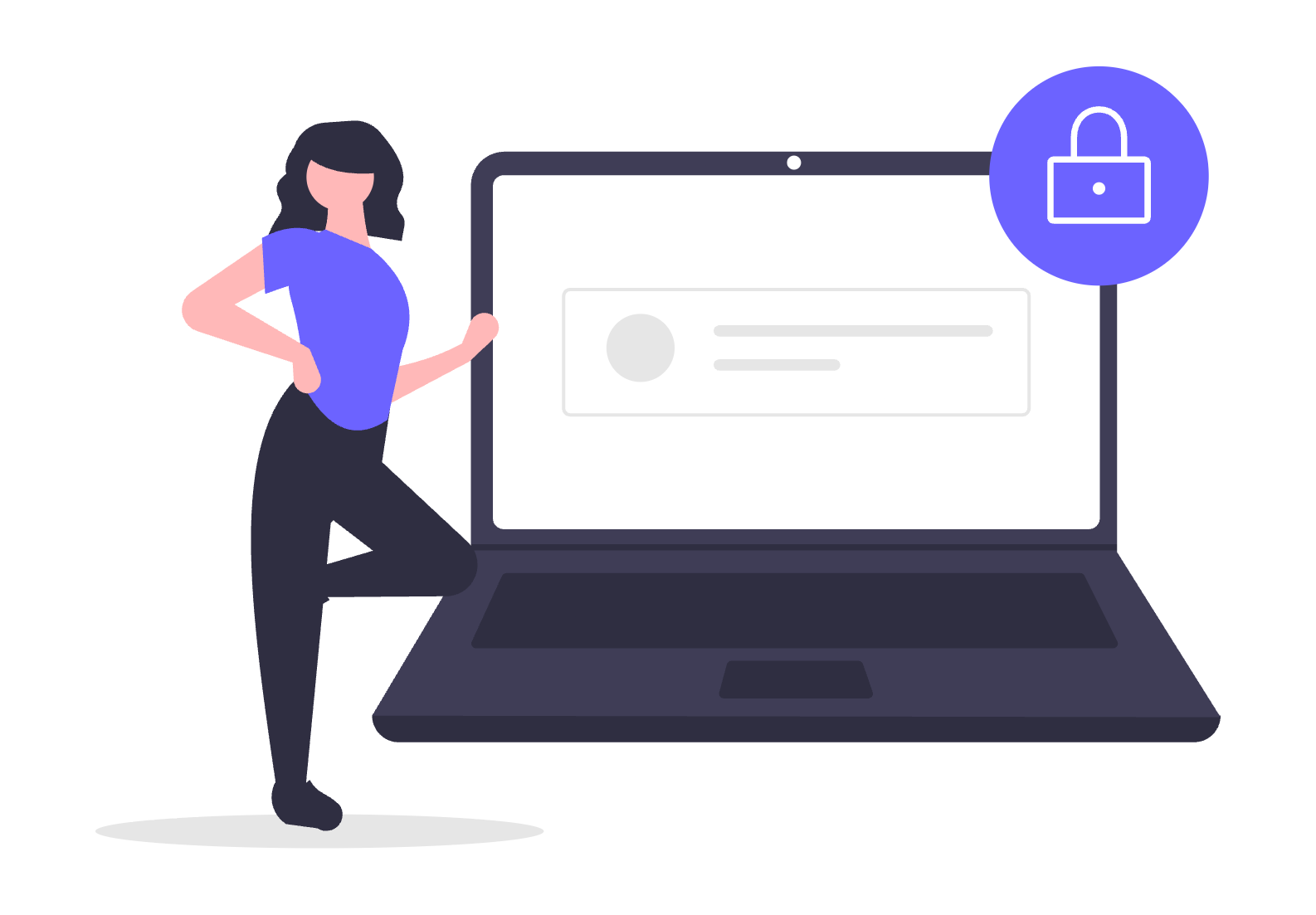
 TheWallStreetBulls
TheWallStreetBulls