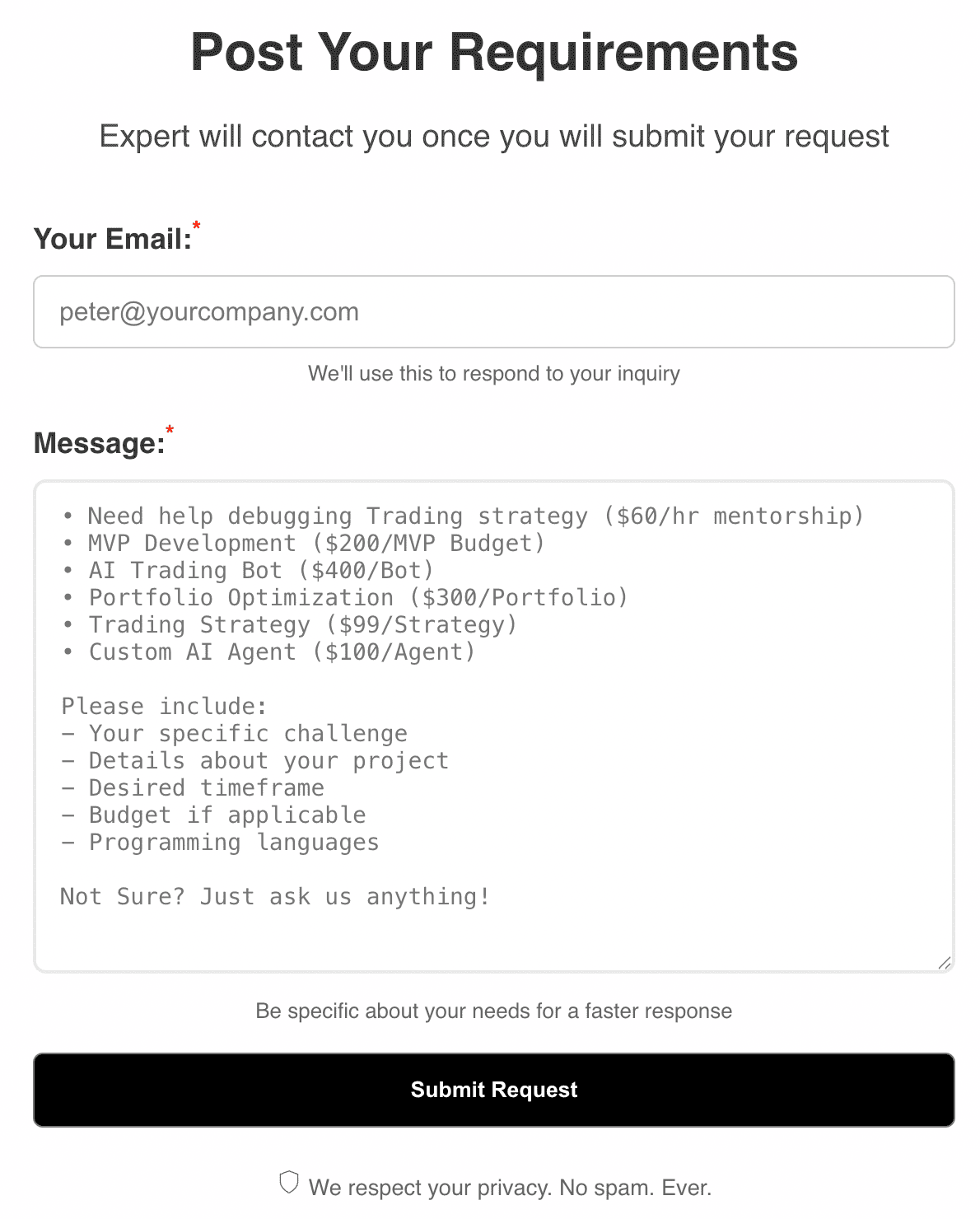Pivot Boss Pivots is a technical indicator that helps traders identify key support and resistance levels based on previous price action. Developed by Frank Ochoa, this tool is widely used by professionals and retail traders alike to anticipate market turning points, manage risk, and optimize trade entries and exits. In this comprehensive guide, you'll learn how Pivot Boss Pivots work, how to calculate them, and how to use them effectively in various trading scenarios. We'll also cover advanced variations, common pitfalls, and provide real-world code examples in Pine Script, Python, Node.js, C++, and MetaTrader 5 to help you implement this indicator in your trading toolkit.
1. Hook & Introduction
Imagine you're watching the market, waiting for the perfect moment to enter a trade. The price is bouncing between levels, and you're unsure when to act. Suddenly, you spot a clear support zone—price reacts, and you enter with confidence. This is the power of Pivot Boss Pivots. By calculating key levels from the previous session's high, low, and close, this indicator gives traders a roadmap for the day ahead. In this guide, you'll discover how to use Pivot Boss Pivots to spot reversals, set targets, and avoid common trading traps. Whether you're a day trader, swing trader, or investor, mastering this tool can give you a decisive edge.
2. What Are Pivot Boss Pivots?
Pivot Boss Pivots are a set of calculated price levels that act as potential support and resistance zones for the next trading session. The indicator was popularized by Frank Ochoa, known as "The Pivot Boss," and is rooted in classic pivot point theory. Unlike simple moving averages or trend lines, Pivot Boss Pivots use the prior day's high, low, and close to generate three main levels: the Middle Pivot (central reference), Upper Pivot (potential resistance), and Lower Pivot (potential support). These levels help traders anticipate where price might react, bounce, or reverse, providing a structured approach to market analysis.
3. Mathematical Formula & Calculation
The calculation of Pivot Boss Pivots is straightforward, relying solely on the previous session's price data. Here are the core formulas:
- Pivot (Middle Pivot) = (High + Low + Close) / 3
- Upper Pivot = (2 × Pivot) - Low
- Lower Pivot = (2 × Pivot) - High
For example, if yesterday's High was 110, Low was 100, and Close was 105:
- Pivot = (110 + 100 + 105) / 3 = 105
- Upper Pivot = (2 × 105) - 100 = 110
- Lower Pivot = (2 × 105) - 110 = 100
These levels are plotted as horizontal lines on your chart, serving as reference points for the current session. The simplicity of the calculation makes it easy to implement in any trading platform or custom script.
4. How Does Pivot Boss Pivots Work?
Pivot Boss Pivots blend trend-following and mean-reversion logic. The indicator plots three main levels based on the previous day's price action. When the current price approaches the Upper Pivot, it may act as resistance; the Lower Pivot may act as support. The Middle Pivot serves as a neutral zone, often used as a reference for trend direction. Traders watch for price reactions at these levels—bounces, breakouts, or reversals—to make informed decisions. The indicator works best in range-bound or mean-reverting markets, but can also provide valuable context during trends.
5. Interpretation & Trading Signals
Interpreting Pivot Boss Pivots involves observing how price interacts with the calculated levels. Here are common trading signals:
- Bounce at Lower Pivot: Potential long entry if price finds support and reverses upward.
- Bounce at Upper Pivot: Potential short entry if price meets resistance and reverses downward.
- Breakout Above Upper Pivot: Bullish signal, indicating potential for further upside.
- Breakdown Below Lower Pivot: Bearish signal, suggesting further downside.
- Reversion to Middle Pivot: In range-bound markets, price often oscillates between the pivots and the central level.
It's important to confirm signals with other indicators or price action analysis. For example, a bounce at the Lower Pivot is more reliable if supported by bullish candlestick patterns or oversold readings on the RSI.
6. Real-World Trading Scenarios
Let's consider a day trader monitoring the S&P 500 futures. The previous day's high, low, and close are 4200, 4150, and 4175, respectively. Calculating the pivots:
- Pivot = (4200 + 4150 + 4175) / 3 = 4175
- Upper Pivot = (2 × 4175) - 4150 = 4200
- Lower Pivot = (2 × 4175) - 4200 = 4150
During the session, price drops to 4152, bounces at the Lower Pivot, and rallies toward the Middle Pivot. The trader enters long at 4155 with a target at 4175 and a stop below 4150. This structured approach helps manage risk and maximize reward.
7. Combining Pivot Boss Pivots with Other Indicators
Pivot Boss Pivots are most effective when used alongside other technical tools. Here are common combinations:
- RSI: Confirms overbought or oversold conditions at pivot levels.
- MACD: Validates trend direction when price approaches pivots.
- ATR: Sets realistic profit targets and stop-losses based on volatility.
For example, a trader might buy when price bounces at the Lower Pivot and RSI is below 30, indicating oversold conditions. Avoid using multiple pivot-based indicators simultaneously, as this can lead to redundant signals.
8. Implementation: Code Example
Below are real-world code examples for calculating and plotting Pivot Boss Pivots in various programming languages and trading platforms. Use these templates to integrate the indicator into your workflow.
// C++ Example: Calculate Pivot Boss Pivots
struct OHLC {
double high, low, close;
};
void calculatePivots(const OHLC& prev, double& pivot, double& upper, double& lower) {
pivot = (prev.high + prev.low + prev.close) / 3.0;
upper = (2 * pivot) - prev.low;
lower = (2 * pivot) - prev.high;
}# Python Example: Calculate Pivot Boss Pivots
def calculate_pivots(prev_high, prev_low, prev_close):
pivot = (prev_high + prev_low + prev_close) / 3
upper = (2 * pivot) - prev_low
lower = (2 * pivot) - prev_high
return pivot, upper, lower
# Example usage:
pivot, upper, lower = calculate_pivots(110, 100, 105)// Node.js Example: Calculate Pivot Boss Pivots
function calculatePivots(prevHigh, prevLow, prevClose) {
const pivot = (prevHigh + prevLow + prevClose) / 3;
const upper = (2 * pivot) - prevLow;
const lower = (2 * pivot) - prevHigh;
return { pivot, upper, lower };
}
// Example usage:
const pivots = calculatePivots(110, 100, 105);// Pine Script Example: Pivot Boss Pivots
//@version=5
indicator("Pivot Boss Pivots", overlay=true)
prevHigh = request.security(syminfo.tickerid, "D", high[1])
prevLow = request.security(syminfo.tickerid, "D", low[1])
prevClose = request.security(syminfo.tickerid, "D", close[1])
pivot = (prevHigh + prevLow + prevClose) / 3
upperPivot = (2 * pivot) - prevLow
lowerPivot = (2 * pivot) - prevHigh
plot(pivot, color=color.yellow, linewidth=2, title="Middle Pivot")
plot(upperPivot, color=color.red, linewidth=2, title="Upper Pivot")
plot(lowerPivot, color=color.green, linewidth=2, title="Lower Pivot")// MetaTrader 5 Example: Pivot Boss Pivots
void CalculatePivots(double prevHigh, double prevLow, double prevClose, double &pivot, double &upper, double &lower) {
pivot = (prevHigh + prevLow + prevClose) / 3.0;
upper = (2 * pivot) - prevLow;
lower = (2 * pivot) - prevHigh;
}9. Customization & Alerts
Pivot Boss Pivots can be customized to fit different trading styles and timeframes. For example, you can calculate weekly or monthly pivots for swing trading, or add user inputs for custom levels. In Pine Script, you can set alerts for price crossing a pivot level:
// Pine Script: Alert when price crosses Upper Pivot
alertcondition(close > upperPivot, title="Breakout Alert", message="Price crossed above Upper Pivot!")Experiment with different settings to find what works best for your strategy. Some traders add mid-pivots for finer granularity or use volume-weighted pivots for institutional analysis.
10. Comparison with Other Pivot Indicators
Pivot Boss Pivots are one of several pivot-based indicators. Here's how they compare to other popular types:
| Indicator | Type | Main Inputs | Best Market | Strength | Weakness |
|---|---|---|---|---|---|
| Pivot Boss Pivots | Hybrid | High, Low, Close | Range-bound | Clear levels | False signals in trends |
| Classic Pivots | Support/Resistance | High, Low, Close | Intraday | Simple | Ignores volume |
| Camarilla Pivots | Mean Reversion | High, Low, Close | Reversal | Multiple levels | Complex |
Each pivot method has its strengths and weaknesses. Pivot Boss Pivots offer a balanced approach, suitable for both trend and range markets, but require confirmation from other tools.
11. Backtesting & Performance
Backtesting is essential to evaluate the effectiveness of Pivot Boss Pivots. Here's a sample Python backtest setup:
# Python: Simple backtest for Pivot Boss Pivots
import pandas as pd
def backtest_pivot_strategy(df):
wins, losses = 0, 0
for i in range(1, len(df)):
prev = df.iloc[i-1]
pivot = (prev['high'] + prev['low'] + prev['close']) / 3
upper = (2 * pivot) - prev['low']
lower = (2 * pivot) - prev['high']
entry = df.iloc[i]['low'] <= lower
exit = df.iloc[i]['close'] >= pivot
if entry and exit:
wins += 1
elif entry:
losses += 1
win_rate = wins / (wins + losses) if (wins + losses) > 0 else 0
return win_rate
# Usage: df = pd.DataFrame({'high': [...], 'low': [...], 'close': [...]})
# print(backtest_pivot_strategy(df))Typical win rates range from 45-60% with a 1:1.5 risk-reward ratio. The indicator performs best in sideways or mean-reverting markets, but can suffer drawdowns during strong trends. Always use stop-losses and confirm signals with other indicators.
12. Advanced Variations
Advanced traders and institutions often tweak Pivot Boss Pivots for specific use cases:
- Weekly/Monthly Pivots: Calculated from higher timeframe data for swing or position trading.
- Mid-Pivots: Additional levels between main pivots for finer analysis.
- Volume-Weighted Pivots: Incorporate volume data for institutional strategies.
- Scalping: Use on 5-minute or 15-minute charts for quick trades.
- Options Trading: Set strike prices or manage risk using pivot levels.
Experiment with different variations to suit your trading style and objectives.
13. Common Pitfalls & Myths
Despite their usefulness, Pivot Boss Pivots are not foolproof. Here are common pitfalls and myths:
- Assuming every pivot touch is a reversal: Context matters—confirm with trend and volume.
- Ignoring news events: Major news can invalidate pivot levels.
- Over-reliance: Use pivots as part of a broader strategy, not in isolation.
- Signal lag: Pivots are based on past data and may lag in fast-moving markets.
Stay disciplined, use proper risk management, and always confirm signals before acting.
14. Conclusion & Summary
Pivot Boss Pivots offer a simple yet powerful way to identify support and resistance, plan trades, and manage risk. They work best in range-bound markets and when combined with other indicators like RSI, MACD, or ATR. While not infallible, they provide structure and clarity in uncertain markets. Use them to enhance your trading strategy, but remember to adapt and confirm with additional analysis. For further study, explore related indicators such as Classic Pivots and Camarilla Pivots to broaden your technical toolkit.
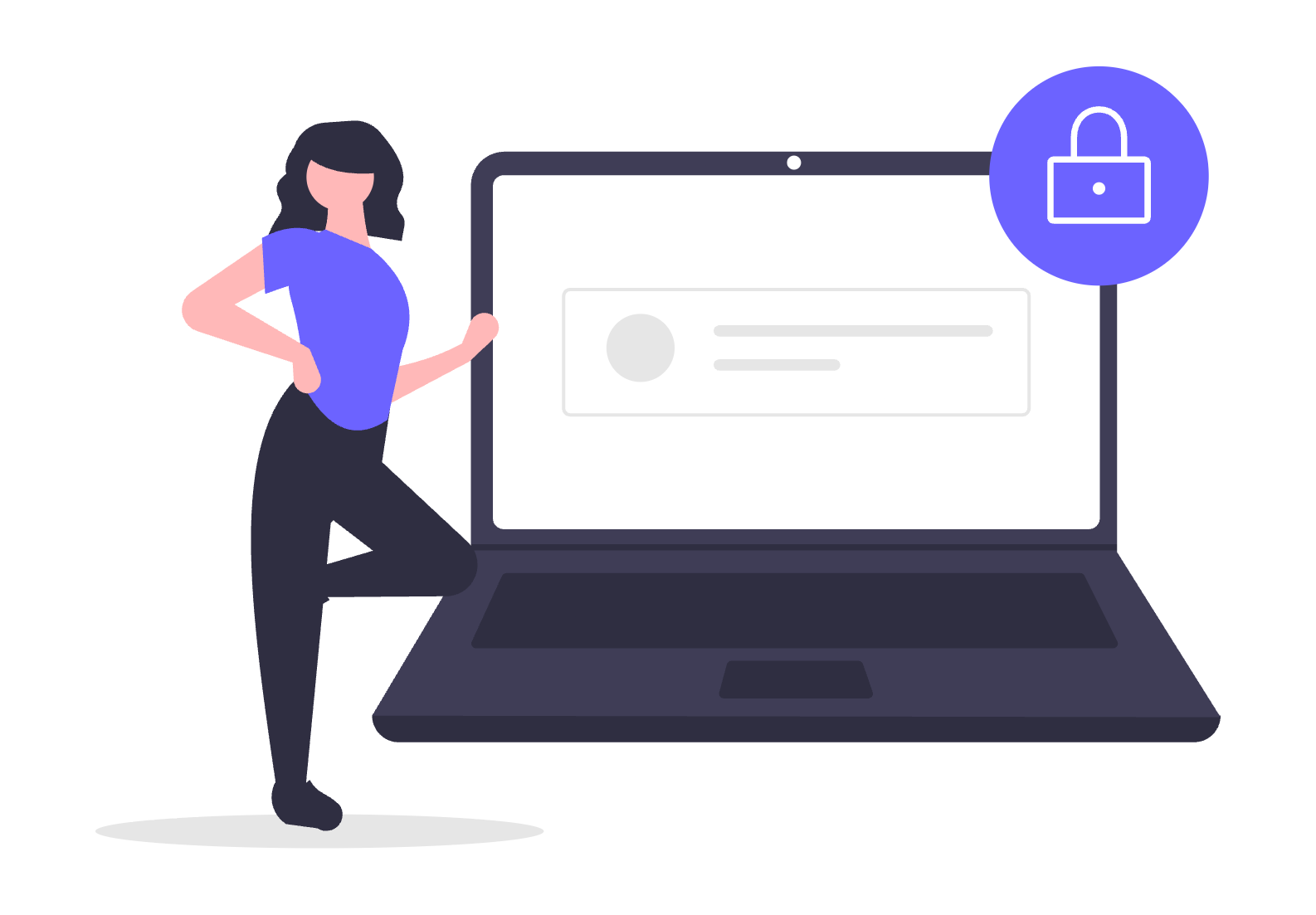
 TheWallStreetBulls
TheWallStreetBulls