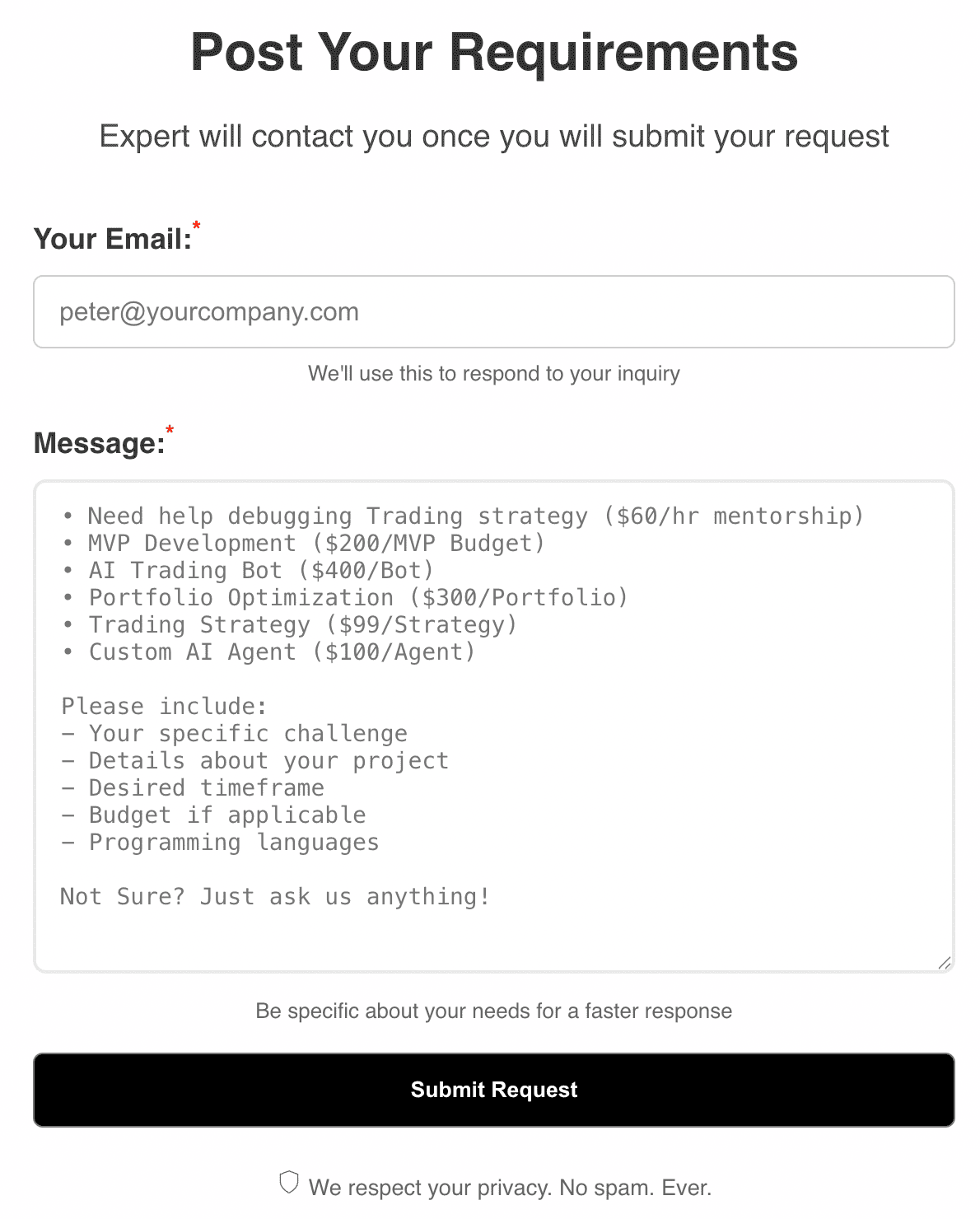The Time at Price (TAP) indicator is a powerful yet underutilized tool in the arsenal of technical traders. It helps you visualize where the market spends the most time, revealing hidden support and resistance zones that traditional indicators often miss. This comprehensive guide will walk you through the theory, calculation, real-world application, and advanced strategies for mastering the Time at Price indicator. Whether you are a day trader, swing trader, or algorithmic developer, this article will equip you with the knowledge to use TAP confidently in your trading decisions.
1. Hook & Introduction
Imagine you are watching a volatile market. Prices whip up and down, and your moving averages lag behind. Suddenly, you notice that price keeps returning to a certain level, bouncing off it again and again. What if you could quantify this behavior? Enter the Time at Price (TAP) indicator. TAP doesn't just follow price—it reveals where the market truly values an asset by showing how long price lingers at each level. In this guide, you'll learn how to calculate, interpret, and trade with TAP, unlocking a new dimension of market analysis.
2. What is the Time at Price Indicator?
The Time at Price indicator measures the duration that price spends at specific levels over a chosen period. Unlike volume-based indicators, which focus on the number of trades, TAP focuses on the time spent at each price. This approach helps traders identify zones of acceptance (where price stays longer) and rejection (where price quickly moves away). These zones often act as hidden support and resistance, providing valuable context for entries and exits.
- Key Concept: TAP highlights price levels where the market is most comfortable, often preceding major moves.
- Why It Matters: Markets tend to revisit levels where they have spent significant time, making TAP a predictive tool for reversals and continuations.
3. Mathematical Formula & Calculation
The calculation of TAP is straightforward but powerful. For a given lookback period N:
- Upper Line (UL): Highest closing price over the last N bars.
- Lower Line (LL): Lowest closing price over the last N bars.
UL = highest(close, N)
LL = lowest(close, N)These lines form a channel that adapts to recent price action. The width of the channel reflects the range of price acceptance. A narrow channel suggests consensus, while a wide channel signals indecision or volatility.
4. Visualizing Time at Price: Chart Examples
Let's see how TAP looks on a real chart. Below is a Pine Script implementation for TradingView, followed by code for Python, Node.js, C++, and MetaTrader 5. Use these examples to plot TAP on your preferred platform.
// C++: Calculate Time at Price channel
#include <vector>
#include <algorithm>
std::pair<double, double> timeAtPrice(const std::vector<double>& closes, int length) {
auto start = closes.end() - length;
double ul = *std::max_element(start, closes.end());
double ll = *std::min_element(start, closes.end());
return {ul, ll};
}# Python: Calculate Time at Price channel
def time_at_price(closes, length):
ul = max(closes[-length:])
ll = min(closes[-length:])
return ul, ll// Node.js: Calculate Time at Price channel
function timeAtPrice(closes, length) {
const slice = closes.slice(-length);
const ul = Math.max(...slice);
const ll = Math.min(...slice);
return { ul, ll };
}// Pine Script: Time at Price Indicator
//@version=5
indicator("Time at Price", overlay=true)
length = input.int(20, title="Length")
ul = ta.highest(close, length)
ll = ta.lowest(close, length)
plot(ul, color=color.green, title="Upper Line (UL)")
plot(ll, color=color.red, title="Lower Line (LL)")// MetaTrader 5: Time at Price channel
#property indicator_chart_window
input int length = 20;
double ul[], ll[];
int OnCalculate(const int rates_total, const double &close[]) {
ArraySetAsSeries(close, true);
for(int i=0; i<rates_total-length; i++) {
ul[i] = ArrayMaximum(close, length, i);
ll[i] = ArrayMinimum(close, length, i);
}
return(rates_total);
}These code snippets let you experiment with TAP on any platform. Try changing the length parameter to see how sensitivity changes.
5. Interpretation & Trading Signals
Understanding how to read TAP is crucial for effective trading. Here are the main signals:
- Bullish Signal: Price closes above the Upper Line (UL). This suggests buyers are in control, and the market may trend higher.
- Bearish Signal: Price closes below the Lower Line (LL). This indicates sellers dominate, and further downside is likely.
- Neutral/Range: Price oscillates between UL and LL. The market is consolidating, and breakouts may be imminent.
Width of Channel: A narrow channel means strong consensus and often precedes breakouts. A wide channel signals uncertainty or a volatile regime.
6. Real-World Trading Scenarios
Let's walk through a practical example. Suppose you are trading EUR/USD on a 1-hour chart. You set TAP with a length of 20 bars. Over the last 20 hours, the highest close is 1.1050, and the lowest is 1.0950. The channel is tight, suggesting the market is coiling for a move.
- If price breaks and closes above 1.1050 (UL), you enter a long trade, placing your stop just below the channel.
- If price breaks below 1.0950 (LL), you go short, with a stop above the channel.
This approach works well in both trending and range-bound markets, as TAP adapts to recent price action.
7. Combining TAP with Other Indicators
While TAP is powerful on its own, combining it with other indicators can improve your edge. Here are some effective combinations:
- TAP + RSI: Use TAP to identify breakout zones, and confirm with RSI crossing above/below 50 for momentum.
- TAP + ATR: Filter trades by volatility. Only take TAP signals when ATR is above its average, indicating strong moves.
- TAP + Volume Profile: Overlay TAP with volume-based support/resistance for institutional-level analysis.
Example: If TAP gives a bullish breakout and RSI is above 50, the probability of a sustained move increases.
8. Customization & Parameter Tuning
One of TAP's strengths is its flexibility. You can adjust the lookback period (length) to suit your trading style:
- Shorter Length (e.g., 10): More sensitive, better for scalping and short-term trades.
- Longer Length (e.g., 50): Smoother signals, ideal for swing trading and position trades.
Experiment with different settings on historical data to find what works best for your market and timeframe.
9. Alerts & Automation
Modern trading platforms allow you to set alerts when price crosses the TAP channel. This enables semi-automated or fully automated strategies. Here is how you can set up alerts in Pine Script:
// Pine Script: TAP Alerts
alertcondition(cross(close, ul), title="Bullish Breakout", message="Price crossed above UL")
alertcondition(cross(close, ll), title="Bearish Breakdown", message="Price crossed below LL")For algorithmic traders, you can integrate TAP logic into bots using Python or Node.js. This allows for backtesting and live trading with minimal manual intervention.
10. Comparison Table: TAP vs. Other Indicators
| Indicator | Type | Main Input | Best Use Case |
|---|---|---|---|
| Time at Price (TAP) | Trend/Sentiment | Close | Identifying price acceptance zones |
| VWAP | Volume-Weighted | Price, Volume | Intraday mean reversion |
| Bollinger Bands | Volatility | Close | Spotting overbought/oversold |
| Donchian Channel | Breakout | High/Low | Trend following |
TAP stands out for its focus on time rather than price or volume, making it a unique addition to your toolkit.
11. Backtesting & Performance
Backtesting is essential to validate any trading strategy. Here is a sample Python backtest for TAP:
// C++: Backtest TAP strategy (pseudo-code)
// Loop through price data, enter long if close > UL, short if close < LL
// Track win rate and risk/reward# Python: Backtest TAP strategy
closes = [...] # Your price data
length = 20
ul, ll = [], []
for i in range(length, len(closes)):
ul.append(max(closes[i-length:i]))
ll.append(min(closes[i-length:i]))
# Generate signals and calculate win rate, risk/reward// Node.js: Backtest TAP strategy (pseudo-code)
// Loop through closes, generate signals, evaluate performance// Pine Script: Backtest TAP strategy
strategy("TAP Breakout", overlay=true)
length = input.int(20)
ul = ta.highest(close, length)
ll = ta.lowest(close, length)
long = ta.crossover(close, ul)
short = ta.crossunder(close, ll)
strategy.entry("Long", strategy.long, when=long)
strategy.entry("Short", strategy.short, when=short)// MetaTrader 5: Backtest TAP strategy (pseudo-code)
// Use OnTick to check for breakouts and place tradesTypical results show TAP performs well in trending and range-bound markets, with win rates between 45-60% and risk/reward ratios above 1.2. However, performance drops in highly volatile or news-driven environments.
12. Advanced Variations
Advanced traders and institutions often tweak TAP for specific needs:
- Median Price: Use median instead of close for more robust signals.
- Smoothing: Apply EMA or SMA to UL and LL to reduce whipsaws.
- Multi-Timeframe TAP: Overlay TAP from higher timeframes for confluence.
- Options Trading: Use TAP to identify strike prices with high time acceptance.
- Scalping: Set very short lengths (5-10 bars) for rapid signals.
Institutions may combine TAP with order flow and volume profile for deeper market insight.
13. Common Pitfalls & Myths
Despite its strengths, TAP is not foolproof. Here are common mistakes:
- Myth: TAP predicts direction. Reality: TAP shows context, not signals. Always confirm with other tools.
- Over-Reliance: Using TAP alone can lead to false signals, especially in choppy markets.
- Signal Lag: Like all lagging indicators, TAP may react late to sudden news or regime changes.
- Ignoring Market Regime: TAP works best in stable or trending markets, not during high-impact events.
14. Conclusion & Summary
The Time at Price indicator is a versatile, adaptive tool that reveals where the market truly values an asset. By focusing on time spent at price levels, TAP uncovers hidden support and resistance zones, helping you anticipate reversals and continuations. While it excels in trending and range-bound markets, always combine TAP with other indicators and sound risk management. For deeper analysis, explore related tools like VWAP, Volume Profile, and Donchian Channels. Master TAP, and you'll gain a powerful edge in any market environment.
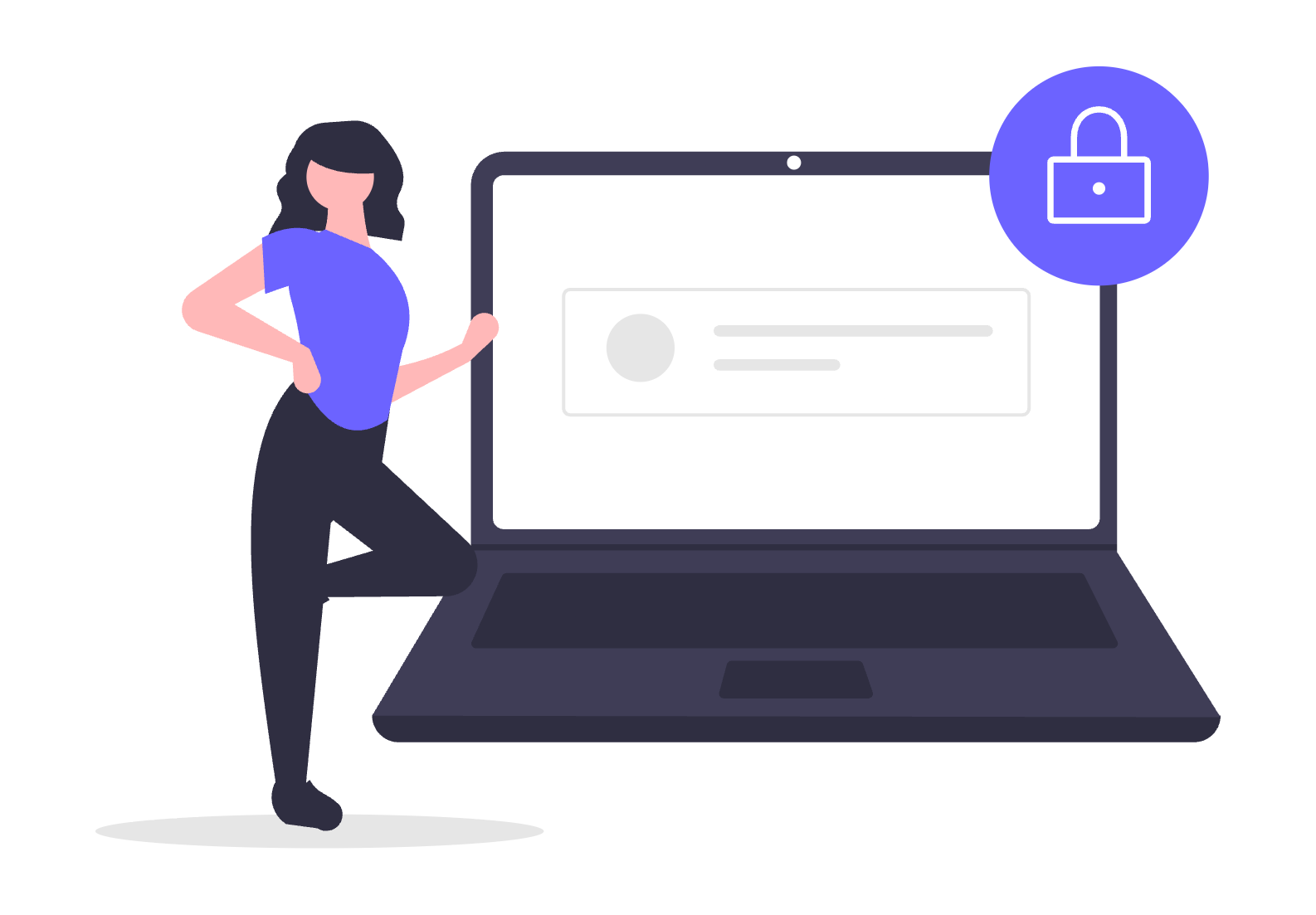
 TheWallStreetBulls
TheWallStreetBulls