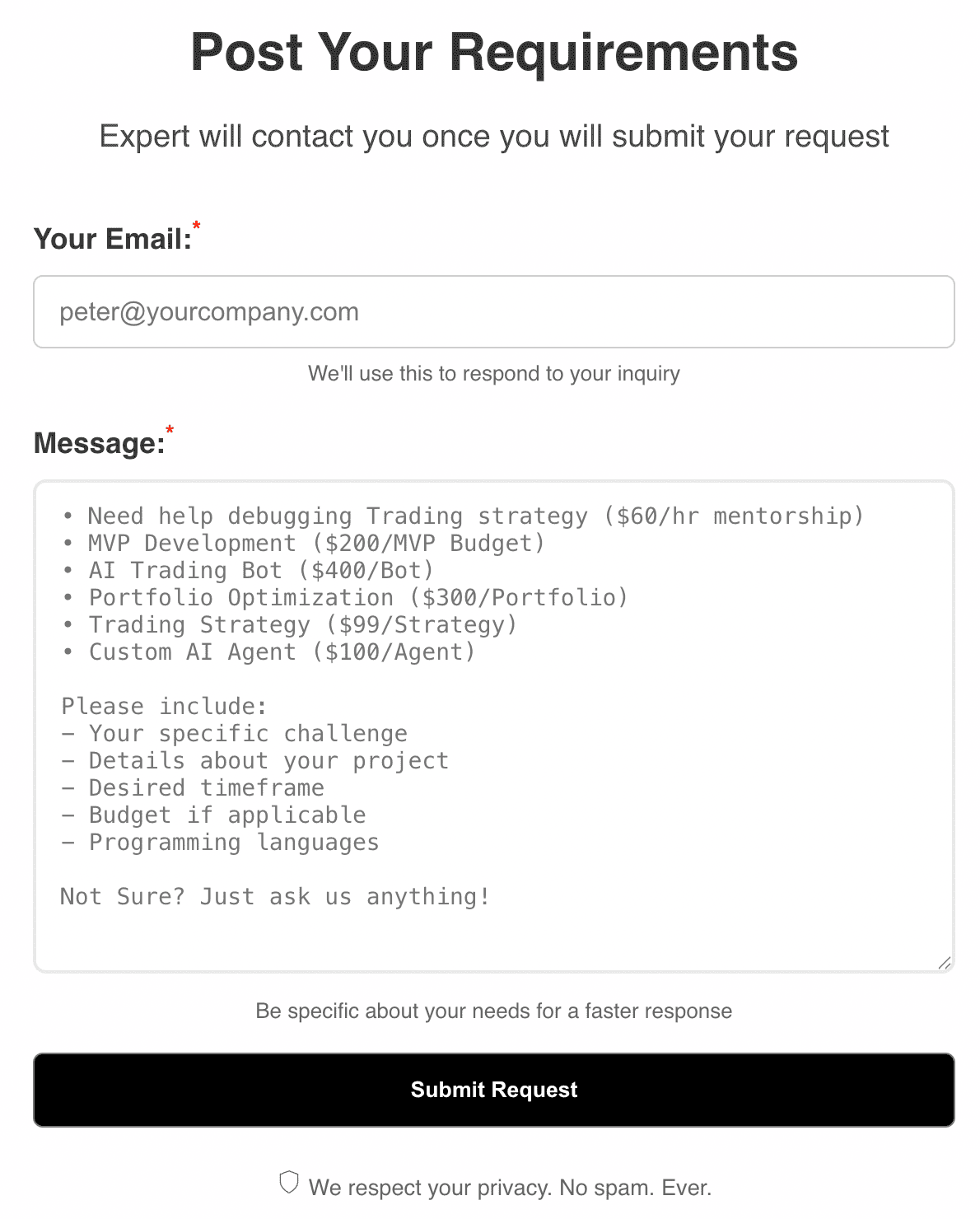The Volatility Stop is a dynamic risk management indicator that adapts to market volatility, helping traders set trailing stop-losses that respond to changing price action. Unlike static stops, the Volatility Stop uses recent price ranges to determine optimal exit points, aiming to keep traders in trends longer while protecting against sharp reversals. This comprehensive guide explores the Volatility Stop in depth, covering its mechanics, formulas, real-world coding examples, and practical trading applications for all experience levels.
1. Hook & Introduction
Imagine you’re in a strong uptrend, riding a winning trade. Suddenly, a sharp pullback wipes out your gains because your stop-loss was too tight. Or worse, you set your stop too wide and give back too much profit. The Volatility Stop indicator solves this dilemma by automatically adjusting your stop-loss based on current market volatility. In this article, you’ll learn how the Volatility Stop works, how to implement it in your trading, and how to code it in multiple languages for real-world use.
2. What is the Volatility Stop?
The Volatility Stop is a technical indicator designed to help traders manage risk by setting stop-loss levels that adapt to the market’s volatility. It was popularized by Chuck LeBeau, who also created the Chandelier Exit. The core idea is simple: when markets are volatile, stops should be wider to avoid getting whipsawed; when volatility is low, stops can be tighter. The Volatility Stop achieves this by using the Average True Range (ATR) or similar volatility measures to calculate the distance between the current price and the stop level.
- Dynamic: Adjusts automatically as volatility changes.
- Trend-following: Trails the stop in the direction of the trade.
- Protective: Helps lock in profits and limit losses.
By using the Volatility Stop, traders can avoid premature exits during normal price swings and stay in profitable trades longer.
3. Mathematical Formula & Calculation
The Volatility Stop is typically calculated using the following formulas:
Long Stop = Highest High over N periods - (ATR over N periods × Multiplier)
Short Stop = Lowest Low over N periods + (ATR over N periods × Multiplier)Where:
- N = Lookback period (e.g., 10, 14, or 22 bars)
- ATR = Average True Range over N periods
- Multiplier = User-defined factor (e.g., 2, 3, or 4)
Worked Example:
- Lookback period (N): 14
- ATR(14): 1.8
- Multiplier: 3
- Highest High (last 14 bars): 105.50
- Lowest Low (last 14 bars): 98.20
Long Stop = 105.50 - (1.8 × 3) = 105.50 - 5.4 = 100.10
Short Stop = 98.20 + (1.8 × 3) = 98.20 + 5.4 = 103.60
For a long trade, you’d trail your stop at 100.10. For a short, you’d use 103.60. As price and volatility change, these levels update automatically.
4. How Does the Volatility Stop Work?
The Volatility Stop is a trailing stop that moves in the direction of your trade. It never moves against you, only in your favor. Here’s how it works in practice:
- For long trades: The stop is set below the highest high of the lookback period, minus a multiple of the ATR. As new highs are made, the stop moves up, but it never moves down.
- For short trades: The stop is set above the lowest low of the lookback period, plus a multiple of the ATR. As new lows are made, the stop moves down, but it never moves up.
This trailing mechanism helps you capture more of the trend while protecting against sudden reversals. The ATR-based distance ensures the stop adapts to current market conditions, reducing the risk of being stopped out by normal price noise.
5. Why is the Volatility Stop Important?
Risk management is the cornerstone of successful trading. The Volatility Stop offers several key benefits:
- Adapts to Market Conditions: Increases stop distance during high volatility, tightens during low volatility.
- Reduces Whipsaws: Avoids premature exits caused by random price fluctuations.
- Locks in Profits: Trails stops to protect gains as trends develop.
- Objective and Systematic: Removes emotion from stop placement.
However, it’s not a magic bullet. In choppy or sideways markets, the Volatility Stop can trigger more frequent exits. It works best in trending environments where price moves are sustained.
6. Interpretation & Trading Signals
The Volatility Stop provides clear exit signals:
- Long Trade: Exit when price closes below the Volatility Stop.
- Short Trade: Exit when price closes above the Volatility Stop.
Some traders also use the Volatility Stop as a trend filter:
- If price is above the stop, the trend is considered up.
- If price is below the stop, the trend is considered down.
Common Mistakes:
- Setting the multiplier too low (stop too tight, frequent whipsaws)
- Setting the multiplier too high (stop too loose, large losses)
- Ignoring market regime (works best in trends, not ranges)
7. Real-World Coding Examples
Let’s see how to implement the Volatility Stop in various programming languages. These examples use the standard formula and can be adapted for different platforms.
// C++ Example: Calculate Volatility Stop
#include <vector>
#include <algorithm>
double atr(const std::vector<double>& high, const std::vector<double>& low, const std::vector<double>& close, int period, int idx) {
double sum = 0.0;
for (int i = idx - period + 1; i <= idx; ++i) {
double tr = std::max({high[i] - low[i], fabs(high[i] - close[i-1]), fabs(low[i] - close[i-1])});
sum += tr;
}
return sum / period;
}
double volatility_stop_long(const std::vector<double>& high, const std::vector<double>& low, const std::vector<double>& close, int period, double mult, int idx) {
double highest = *std::max_element(high.begin() + idx - period + 1, high.begin() + idx + 1);
double a = atr(high, low, close, period, idx);
return highest - mult * a;
}
# Python Example: Calculate Volatility Stop
import pandas as pd
import numpy as np
def atr(df, period):
high_low = df['High'] - df['Low']
high_close = np.abs(df['High'] - df['Close'].shift())
low_close = np.abs(df['Low'] - df['Close'].shift())
ranges = pd.concat([high_low, high_close, low_close], axis=1)
true_range = ranges.max(axis=1)
return true_range.rolling(period).mean()
def volatility_stop(df, period=14, mult=3.0):
df['ATR'] = atr(df, period)
df['LongStop'] = df['High'].rolling(period).max() - mult * df['ATR']
df['ShortStop'] = df['Low'].rolling(period).min() + mult * df['ATR']
return df[['LongStop', 'ShortStop']]
// Node.js Example: Calculate Volatility Stop
function atr(high, low, close, period) {
let tr = [];
for (let i = 1; i < high.length; i++) {
tr.push(Math.max(
high[i] - low[i],
Math.abs(high[i] - close[i-1]),
Math.abs(low[i] - close[i-1])
));
}
let atrArr = [];
for (let i = period; i <= tr.length; i++) {
atrArr.push(tr.slice(i - period, i).reduce((a, b) => a + b, 0) / period);
}
return atrArr;
}
function volatilityStop(high, low, close, period = 14, mult = 3) {
let atrArr = atr(high, low, close, period);
let longStop = [];
let shortStop = [];
for (let i = period - 1; i < high.length; i++) {
let highest = Math.max(...high.slice(i - period + 1, i + 1));
let lowest = Math.min(...low.slice(i - period + 1, i + 1));
longStop.push(highest - mult * atrArr[i - period + 1]);
shortStop.push(lowest + mult * atrArr[i - period + 1]);
}
return { longStop, shortStop };
}
// Pine Script Example: Volatility Stop (Chandelier Exit)
//@version=5
indicator("Volatility Stop", overlay=true)
length = input.int(14, minval=1, title="ATR Period")
mult = input.float(3.0, minval=0.1, title="ATR Multiplier")
atr = ta.atr(length)
highestHigh = ta.highest(high, length)
lowestLow = ta.lowest(low, length)
longStop = highestHigh - mult * atr
shortStop = lowestLow + mult * atr
plot(longStop, color=color.green, title="Long Stop")
plot(shortStop, color=color.red, title="Short Stop")
// MetaTrader 5 Example: Volatility Stop
#property indicator_chart_window
input int period = 14;
input double mult = 3.0;
double longStop[];
double shortStop[];
int OnCalculate(const int rates_total,
const int prev_calculated,
const datetime &time[],
const double &open[],
const double &high[],
const double &low[],
const double &close[],
const long &tick_volume[],
const long &volume[],
const int &spread[])
{
ArraySetAsSeries(high, true);
ArraySetAsSeries(low, true);
ArraySetAsSeries(close, true);
ArrayResize(longStop, rates_total);
ArrayResize(shortStop, rates_total);
for(int i=period; i<rates_total; i++) {
double atr = iATR(NULL, 0, period, i);
double highest = high[iHighest(NULL, 0, MODE_HIGH, period, i)];
double lowest = low[iLowest(NULL, 0, MODE_LOW, period, i)];
longStop[i] = highest - mult * atr;
shortStop[i] = lowest + mult * atr;
}
return(rates_total);
}
These code snippets show how to calculate and plot the Volatility Stop in C++, Python, Node.js, Pine Script (TradingView), and MetaTrader 5. You can adapt them for your trading platform or backtesting framework.
8. Customization & Parameter Tuning
The Volatility Stop’s effectiveness depends on its parameters:
- ATR Period (N): Common values are 10, 14, or 22. Shorter periods react faster but are more sensitive to noise.
- Multiplier: Typical values are 2 to 4. Lower values make the stop tighter; higher values make it looser.
Tips for Customization:
- Backtest different settings on your instrument and timeframe.
- Use tighter stops for scalping or fast markets; looser stops for swing trading or volatile assets.
- Combine with other indicators (e.g., moving averages) for confirmation.
In Pine Script, you can add alerts for stop crossings:
// Alert when price crosses stop
longExit = ta.crossunder(close, longStop)
shortExit = ta.crossover(close, shortStop)
alertcondition(longExit, title="Long Exit", message="Price crossed below Volatility Stop (Long)")
alertcondition(shortExit, title="Short Exit", message="Price crossed above Volatility Stop (Short)")
9. Combining Volatility Stop with Other Indicators
The Volatility Stop works best when used alongside other tools:
- Trend Indicators: Moving Average, ADX, SuperTrend
- Momentum Indicators: RSI, MACD
- Volume Analysis: Confirm breakouts or reversals
Example Strategy: Only enter trades when both the Volatility Stop and a 50-period moving average agree on trend direction. For example, go long when price is above both the Volatility Stop and the moving average.
10. Real-World Trading Scenarios
Scenario 1: Trend Following on EUR/USD
A forex trader uses a 14-period Volatility Stop with a multiplier of 3.0. After a breakout, the stop trails below the rising price, keeping the trader in the trend. When a sharp reversal occurs, the stop is hit, locking in most of the gains.
Scenario 2: Swing Trading Stocks
A stock trader uses a 22-period Volatility Stop to ride multi-week trends. The stop adapts to earnings volatility, widening during news events and tightening as volatility subsides. This approach helps avoid getting stopped out by normal price swings.
Scenario 3: Crypto Scalping
A crypto scalper uses a 10-period Volatility Stop with a multiplier of 2.0 on 5-minute charts. The stop is tight enough to protect against sudden moves but loose enough to avoid most noise. The trader combines it with RSI to filter entries.
11. Backtesting & Performance
Backtesting is essential to evaluate the Volatility Stop’s effectiveness. Here’s how you might set up a backtest in Python:
# Python Backtest Example
import pandas as pd
# Assume df has columns: 'High', 'Low', 'Close'
df = pd.read_csv('data.csv')
df = volatility_stop(df, period=14, mult=3.0)
df['Signal'] = 0
# Simple trend-following: long when close > longStop, flat otherwise
for i in range(1, len(df)):
if df['Close'][i] > df['LongStop'][i]:
df['Signal'][i] = 1
else:
df['Signal'][i] = 0
# Calculate returns, win rate, etc.
Performance Insights:
- In trending markets, the Volatility Stop often improves risk-adjusted returns and reduces drawdowns compared to fixed stops.
- In sideways markets, expect more whipsaws and lower win rates.
- Always test on your own data and adjust parameters for your instrument and timeframe.
12. Advanced Variations
The Volatility Stop can be customized in several ways:
- Alternative Volatility Measures: Use exponential ATR, standard deviation, or custom volatility metrics.
- Dynamic Multipliers: Adjust the multiplier based on market regime (e.g., higher in high volatility, lower in low volatility).
- Institutional Use: Combine with options overlays or portfolio-level risk management.
- Use Cases: Scalping (short periods, tight stops), swing trading (longer periods, looser stops), options trading (as a hedge trigger).
For example, an institutional trader might use a volatility stop with a dynamic multiplier that increases during earnings season or macroeconomic events.
13. Common Pitfalls & Myths
- Myth: The Volatility Stop guarantees no losses. Reality: It only manages risk; losses are still possible.
- Pitfall: Using the same settings in all market conditions. Solution: Adjust parameters for trending vs. ranging markets.
- Pitfall: Over-reliance on the indicator. Solution: Combine with other tools and sound risk management.
- Lag: Like all trailing stops, the Volatility Stop can lag price, especially after sharp reversals.
14. Conclusion & Summary
The Volatility Stop is a powerful, adaptive risk management tool for traders who want to stay in trends longer and avoid getting shaken out by normal price noise. Its dynamic nature makes it superior to fixed stops in many scenarios, especially in trending markets. However, it’s not a one-size-fits-all solution. Traders should backtest and tune parameters for their specific instruments and combine the Volatility Stop with other indicators for best results. For further reading, explore related tools like the ATR, Chandelier Exit, and Parabolic SAR.
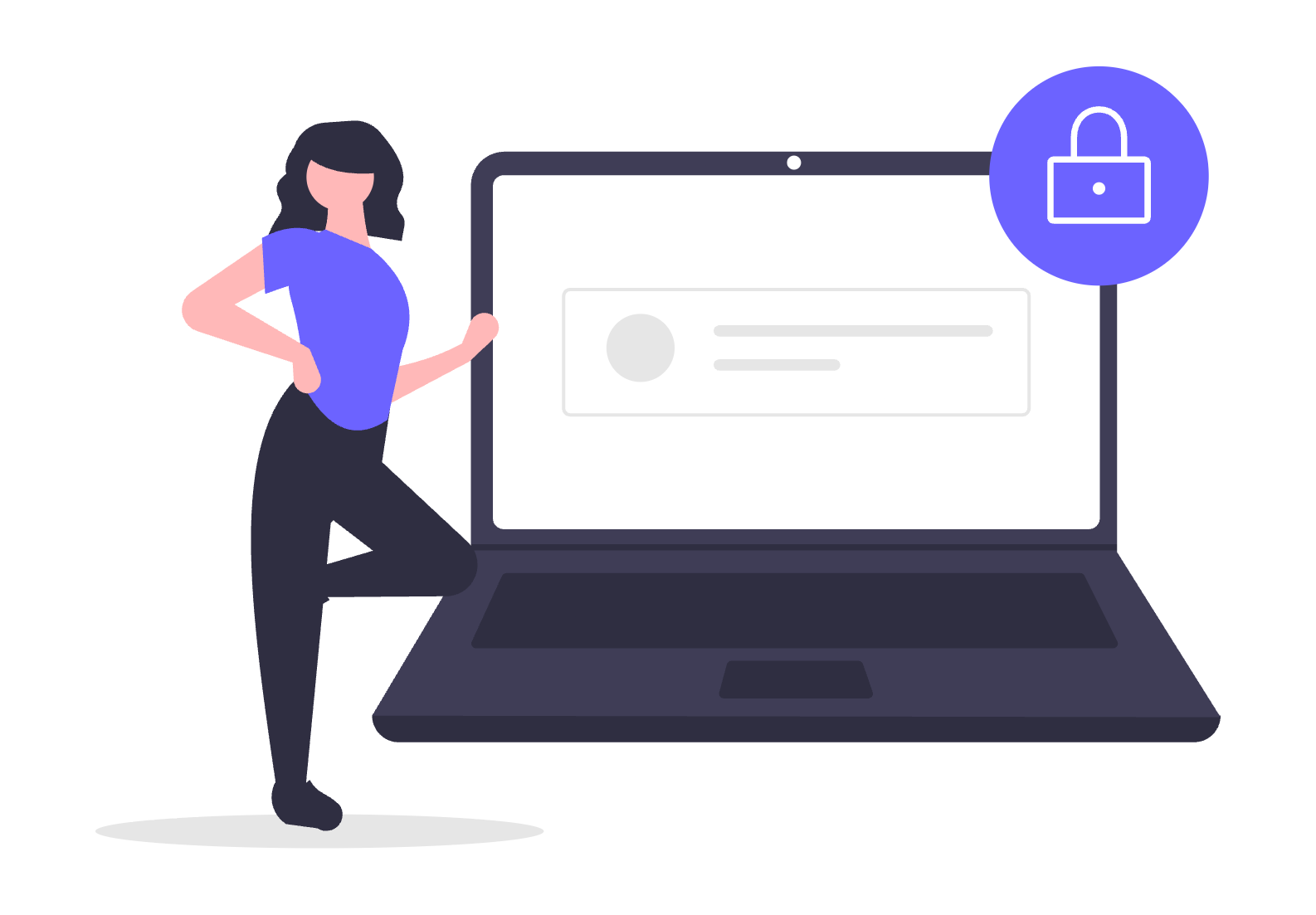
 TheWallStreetBulls
TheWallStreetBulls