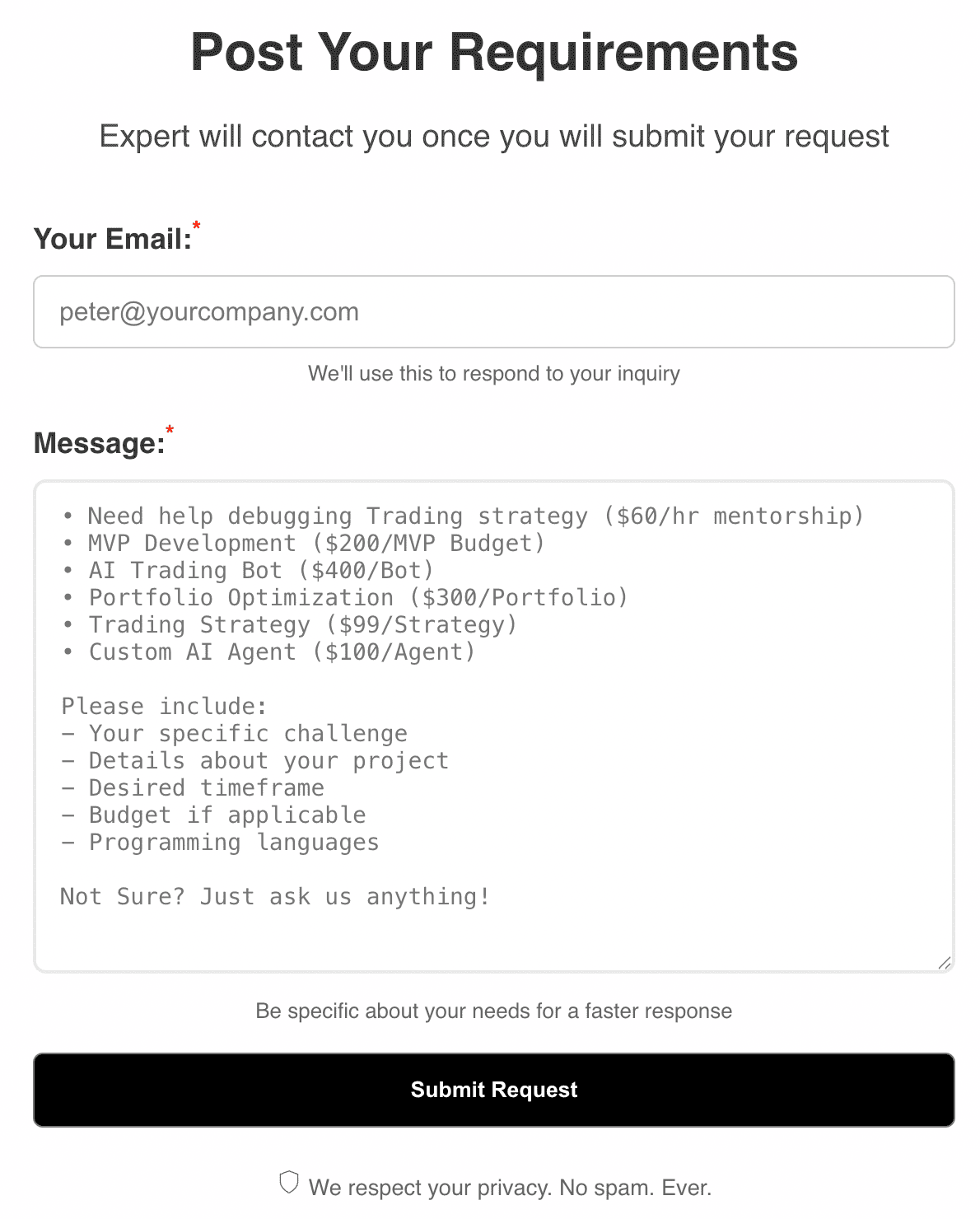The Price Channel (Donchian Channel variant) is a classic technical indicator that helps traders visualize the highest highs and lowest lows over a set period. By plotting these boundaries, the indicator reveals the price range and highlights potential breakouts, reversals, and trend continuations. This comprehensive guide will teach you everything about the Price Channel, from its mathematical foundation to advanced trading strategies and Code example.
1. Hook & Introduction
Imagine you’re a trader watching a stock bounce between invisible walls. You want to know when the price will break out or reverse. The Price Channel (Donchian Channel variant) draws those walls for you. It’s a simple, visual tool that marks the highest and lowest prices over a chosen period. In this guide, you’ll learn how to use the Price Channel to spot trends, time entries and exits, and even code it yourself in multiple languages. By the end, you’ll have the expertise to apply this indicator with confidence in any market.
2. What is the Price Channel (Donchian Channel Variant)?
The Price Channel, also known as the Donchian Channel, is a trend-following indicator that plots two lines: the highest high and the lowest low over a specified lookback period (N). These lines form a channel around price action. The indicator was developed by Richard Donchian in the 1940s and has since become a staple for traders seeking to identify breakouts, support, and resistance levels. Unlike moving averages, the Price Channel reacts instantly to new highs or lows, making it a favorite for breakout and trend-following strategies.
3. Mathematical Formula & Calculation
The Price Channel is mathematically straightforward. For a given period N:
- Upper Channel = Highest High over N periods
- Lower Channel = Lowest Low over N periods
For example, if N = 20, the upper channel is the highest price in the last 20 bars, and the lower channel is the lowest price in the last 20 bars. This calculation is repeated for each new bar, so the channel adapts to recent price action.
4. How Does the Price Channel Work?
The Price Channel works by constantly updating its upper and lower bounds as new price data comes in. When the price breaks above the upper channel, it signals a potential bullish breakout. When it falls below the lower channel, it signals a potential bearish breakout. If the price remains within the channel, it suggests a lack of strong trend. The indicator is non-lagging, meaning it responds immediately to new highs or lows, unlike moving averages that smooth data and introduce delay.
5. Key Inputs and Customization
The main input for the Price Channel is the lookback period (N). A shorter period (e.g., 10) makes the channel more sensitive, capturing quick moves but generating more false signals. A longer period (e.g., 50) smooths out noise but may lag in fast markets. Traders can also choose which price to use (high, low, close), but the classic version uses highs for the upper channel and lows for the lower channel. Visual customization includes changing line colors, thickness, and adding a midline for reference.
6. Interpretation & Trading Signals
The Price Channel offers clear, actionable signals:
- Bullish Breakout: Price closes above the upper channel. This suggests a new uptrend or continuation of an existing one. Traders may enter long positions.
- Bearish Breakout: Price closes below the lower channel. This suggests a new downtrend or continuation of a bearish move. Traders may enter short positions.
- Range-Bound: Price oscillates within the channel. This indicates consolidation or sideways movement. Breakout traders may wait for a decisive move.
It’s important to confirm breakouts with volume or momentum indicators to avoid false signals, especially in choppy markets.
7. Real-World Example: Price Channel in Action
Let’s walk through a practical scenario. Suppose you’re trading EUR/USD on a daily chart with a 20-period Price Channel. Over the last 20 days, the highest high is 1.1200 and the lowest low is 1.1000. The current price is 1.1210, breaking above the upper channel. This breakout could signal the start of a new uptrend. You enter a long trade, placing a stop-loss just below the upper channel to manage risk. If the price reverses and closes below the lower channel, you might consider exiting or reversing your position.
8. Coding the Price Channel: Multi-Language Implementations
Below are real-world code examples for implementing the Price Channel in various programming environments. Use these templates to build your own trading tools or integrate the indicator into your platform.
// C++: Calculate Price Channel
#include <vector>
#include <algorithm>
std::pair<double, double> price_channel(const std::vector<double>& highs, const std::vector<double>& lows, int length) {
double upper = *std::max_element(highs.end()-length, highs.end());
double lower = *std::min_element(lows.end()-length, lows.end());
return {upper, lower};
}# Python: Calculate Price Channel
def price_channel(highs, lows, length):
upper = max(highs[-length:])
lower = min(lows[-length:])
return upper, lower
# Example usage:
highs = [100, 105, 110, 108, 112]
lows = [95, 97, 99, 96, 98]
print(price_channel(highs, lows, 5)) # Output: (112, 95)// Node.js: Calculate Price Channel
function priceChannel(highs, lows, length) {
const upper = Math.max(...highs.slice(-length));
const lower = Math.min(...lows.slice(-length));
return { upper, lower };
}
// Example usage:
const highs = [100, 105, 110, 108, 112];
const lows = [95, 97, 99, 96, 98];
console.log(priceChannel(highs, lows, 5)); // { upper: 112, lower: 95 }// Pine Script v5: Price Channel Indicator
//@version=5
indicator("Price Channel (Donchian Channel Variant)", overlay=true)
length = input.int(20, title="Channel Length")
upperChannel = ta.highest(high, length)
lowerChannel = ta.lowest(low, length)
plot(upperChannel, color=color.red, title="Upper Channel")
plot(lowerChannel, color=color.green, title="Lower Channel")
midChannel = (upperChannel + lowerChannel) / 2
plot(midChannel, color=color.blue, title="Mid Channel", linewidth=1, style=plot.style_dotted)// MetaTrader 5: Price Channel
#property indicator_chart_window
input int length = 20;
double upper[], lower[];
int OnCalculate(const int rates_total, const int prev_calculated, const datetime &time[], const double &open[], const double &high[], const double &low[], const double &close[], const long &tick_volume[], const long &volume[], const int &spread[])
{
ArraySetAsSeries(high, true);
ArraySetAsSeries(low, true);
for(int i=0; i<rates_total; i++) {
upper[i] = ArrayMaximum(high, i, length);
lower[i] = ArrayMinimum(low, i, length);
}
return(rates_total);
}9. Combining Price Channel with Other Indicators
The Price Channel is powerful on its own, but combining it with other indicators can improve accuracy and filter out false signals. Here are some popular combinations:
- RSI (Relative Strength Index): Confirm breakouts with overbought/oversold readings. For example, only take long trades when price breaks the upper channel and RSI is above 50.
- ATR (Average True Range): Use ATR to filter out low-volatility breakouts. Only act on breakouts when ATR is above its moving average.
- Moving Averages: Use a moving average to confirm the trend direction. Only take breakouts in the direction of the moving average slope.
- Volume: Confirm breakouts with a surge in volume to avoid false moves.
Combining indicators helps reduce whipsaws and increases the probability of successful trades.
10. Customization & Alerts
The Price Channel can be customized to fit your trading style. Adjust the lookback period for sensitivity, change colors for better visibility, and add a midline for reference. Most platforms allow you to set alerts for channel breakouts. For example, in Pine Script:
// Alert for upper channel breakout
alertcondition(close > upperChannel, title="Breakout Up", message="Price broke above the channel!")
// Alert for lower channel breakout
alertcondition(close < lowerChannel, title="Breakout Down", message="Price broke below the channel!")
These alerts help you react quickly to trading opportunities without constantly monitoring the chart.
11. Backtesting & Performance
Backtesting the Price Channel is essential to understand its effectiveness. Here’s how you might set up a backtest in Python:
# Python: Simple Price Channel Backtest
import pandas as pd
def price_channel_backtest(df, length):
df['upper'] = df['High'].rolling(length).max()
df['lower'] = df['Low'].rolling(length).min()
df['signal'] = 0
df.loc[df['Close'] > df['upper'], 'signal'] = 1 # Long
df.loc[df['Close'] < df['lower'], 'signal'] = -1 # Short
df['returns'] = df['Close'].pct_change().shift(-1) * df['signal']
return df['returns'].sum()
# Example usage with historical data
data = pd.read_csv('EURUSD_Daily.csv')
print(price_channel_backtest(data, 20))Typical results:
- Trending Markets: High win rate, strong risk/reward, large moves captured.
- Sideways Markets: Lower win rate, more false signals, smaller profits.
Performance varies by asset and timeframe. Always test before live trading.
12. Advanced Variations
Advanced traders and institutions often tweak the Price Channel for specific needs:
- Median Channel: Use the median price instead of high/low for smoother signals.
- Adaptive Channels: Adjust the lookback period based on volatility (e.g., ATR-based).
- Institutional Tweaks: Combine with volume filters, VWAP, or order flow data for more robust signals.
- Use Cases: Scalping (short periods), swing trading (medium periods), options trading (to identify breakout points for straddles/strangles).
Experiment with these variations to find what works best for your strategy and market.
13. Common Pitfalls & Myths
Despite its simplicity, traders often misuse the Price Channel:
- Chasing Every Breakout: Not all breakouts lead to trends. Many are false, especially in sideways markets.
- Ignoring Confirmation: Failing to use volume or momentum confirmation increases risk of whipsaws.
- Over-Reliance: Using the Price Channel alone without context can lead to poor results.
- Signal Lag: In fast markets, the channel may lag behind sudden reversals.
- Myth: The Price Channel predicts direction. In reality, it only shows recent extremes and potential breakout points.
To avoid these pitfalls, always combine the Price Channel with other tools and use sound risk management.
14. Conclusion & Summary
The Price Channel (Donchian Channel variant) is a timeless, effective indicator for spotting breakouts, trend continuations, and reversals. Its simplicity makes it accessible to traders of all levels, while its adaptability allows for advanced customization. The Price Channel works best in trending markets and should be combined with other indicators for confirmation. Related tools include Bollinger Bands and Keltner Channel. Mastering the Price Channel will give you a powerful edge in any market environment.
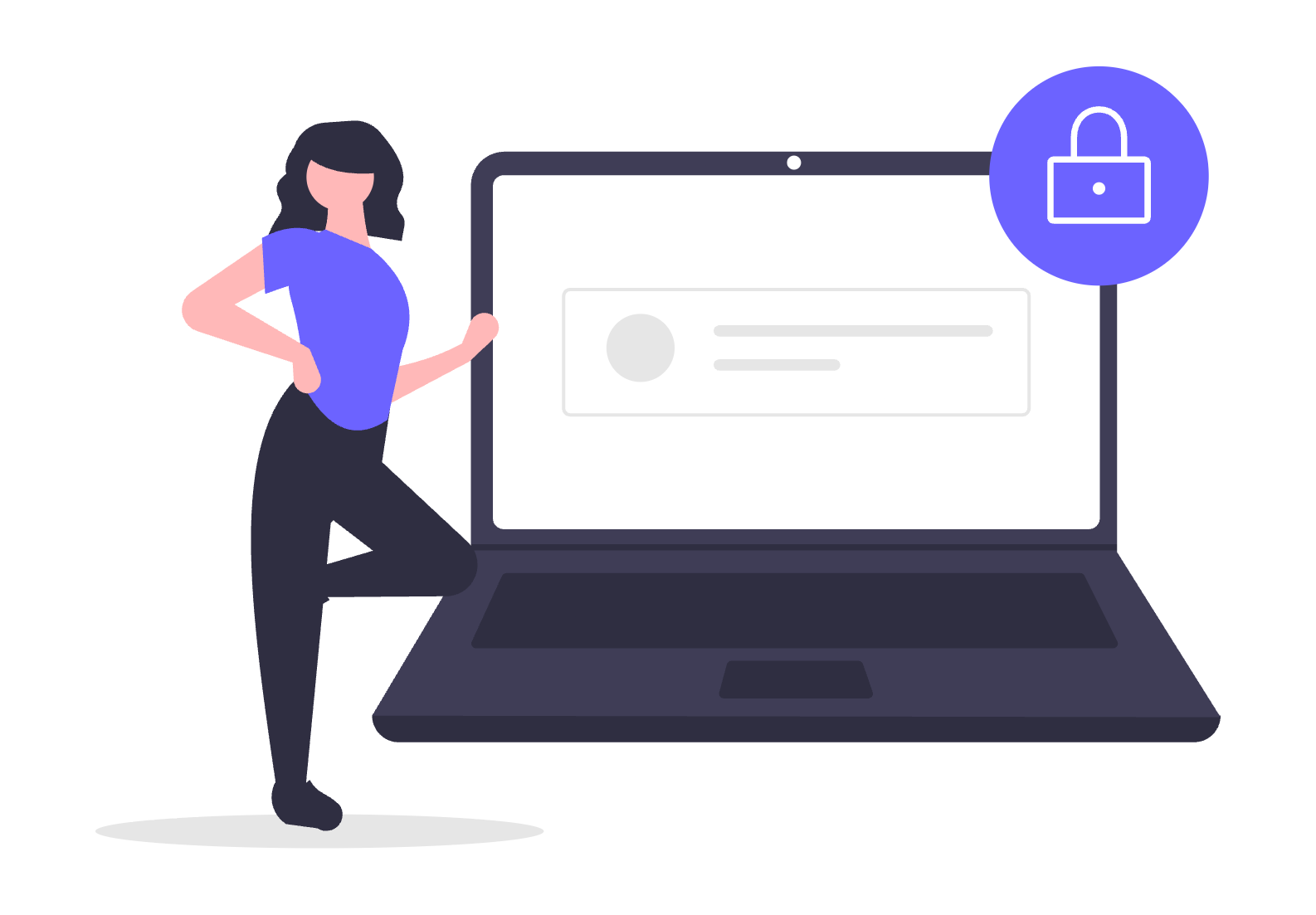
 TheWallStreetBulls
TheWallStreetBulls